Show off your best Facebook video content with Playlists

Let’s talk about videos.
More people than ever are consuming video content, while marketers are leaning further towards video content. According to invideo, videos have become the most popular choice for content consumption today. Hubspot claims that in 2020, 96% of consumers increased their online video consumption and nearly nine out of ten people report wanting to see more videos from brands in 2021, making video an excellent tool for lead generation and brand awareness.
With more video content being produced and consumed than ever, Facebook gives you the option to organise video content into series and playlists, making it easy for consumers to find and binge the videos they love the most.
Let’s get inspired to organise video content into playlists.
Hashtags
Interflora showcases a number of videos with the hashtag #ShareSomethingReal. This hashtag allows for a vast scope of topics, while video lengths of under 3 minutes is great for keeping viewers engaged.
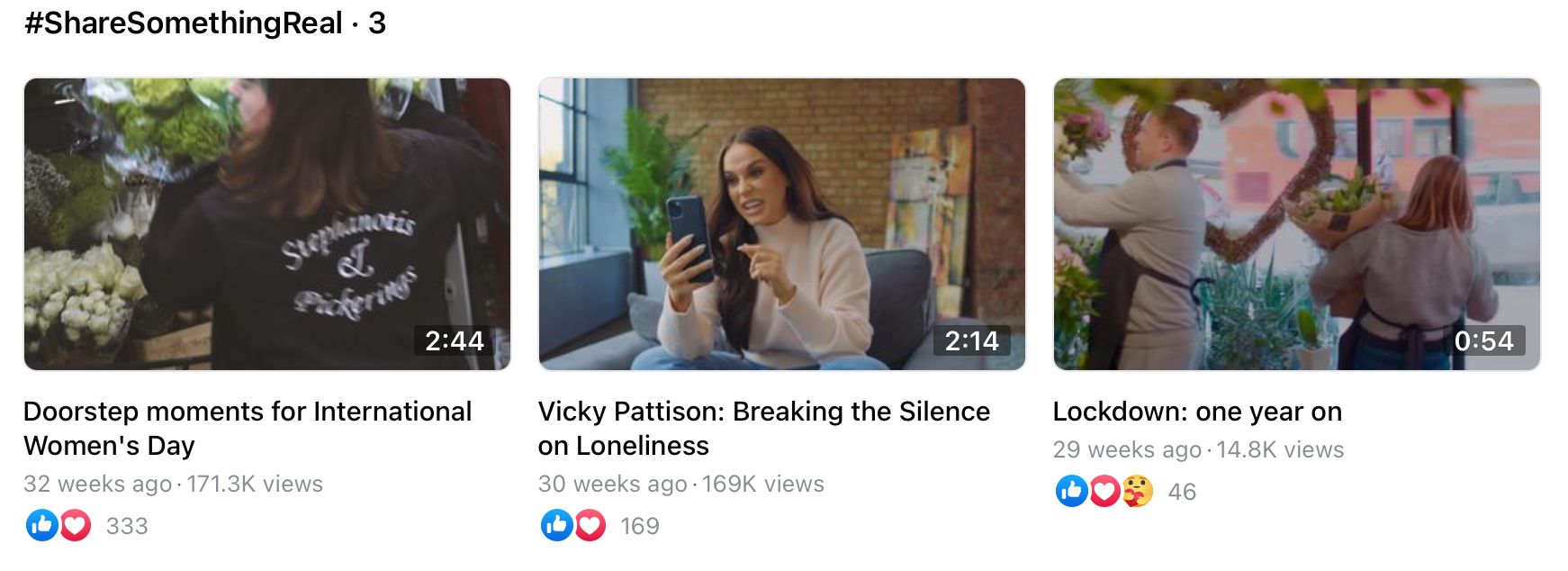
As an addition, when grouping videos during a hashtag campaign, think like Vogue and add the hashtag to the title of each video.
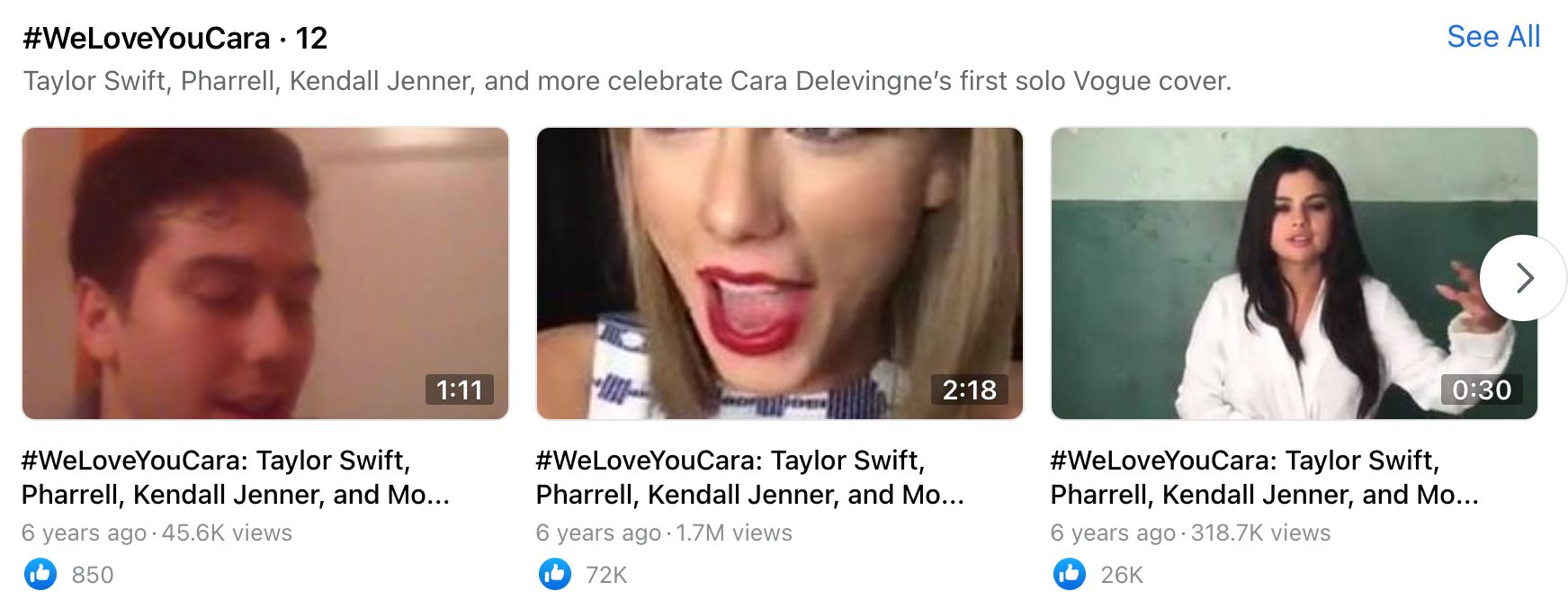
Let’s have a look at some other playlists Vogue has created…
Interviews
Group together interviews, discussions or ideas. Vogue has taken short clips from videos they host on their website. These teasers are great for Facebook engagement, while simultaneously encouraging traffic to funnel onto the business website to watch more.
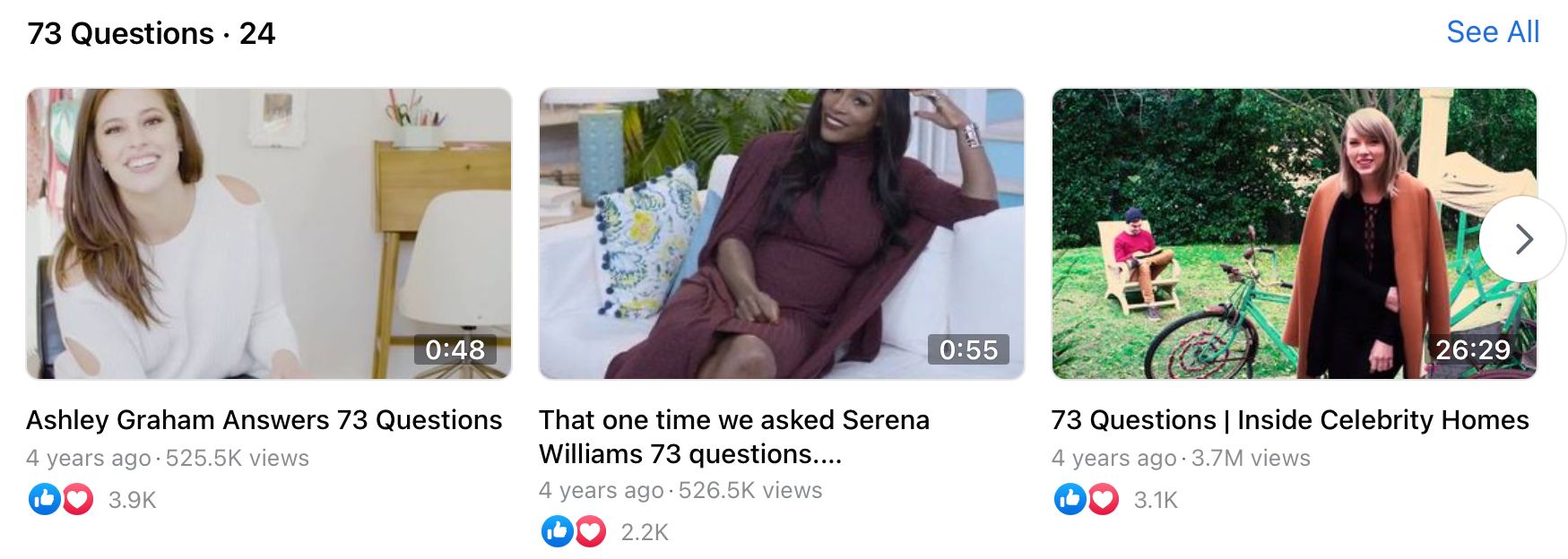
Events
If you host or attend events as part of your business, creating a playlist that shows footage of these events is a great idea. Whether you group short videos of the same event into a playlist or create a playlist of multiple different events, grouping these together can streamline the viewing experience.
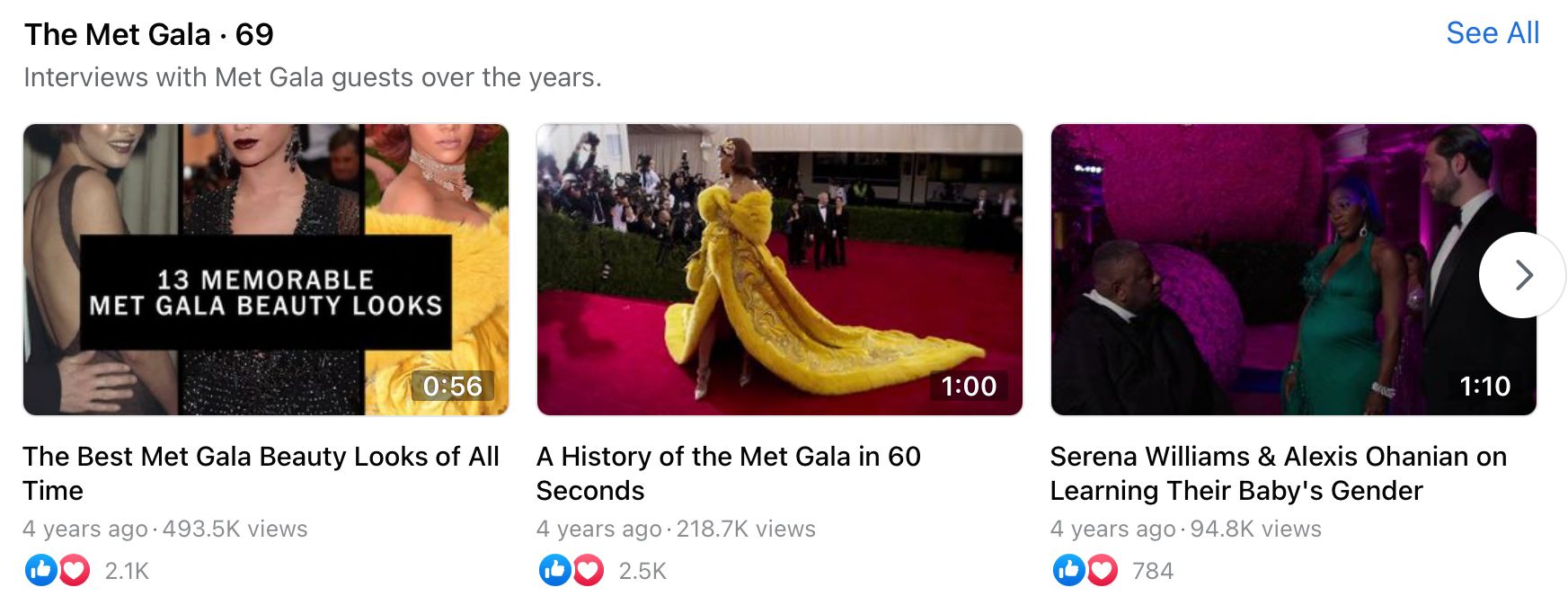
What about some ideas from a gaming brand? Here’s what Big Potato do…
How To
If you are a business that sells products or a brand that helps people make or do something (like a cookery company for example), consider making a ‘how to’ playlist. Create informative videos and place them in a playlist that helps viewers easily find them, to provide value to your audience.
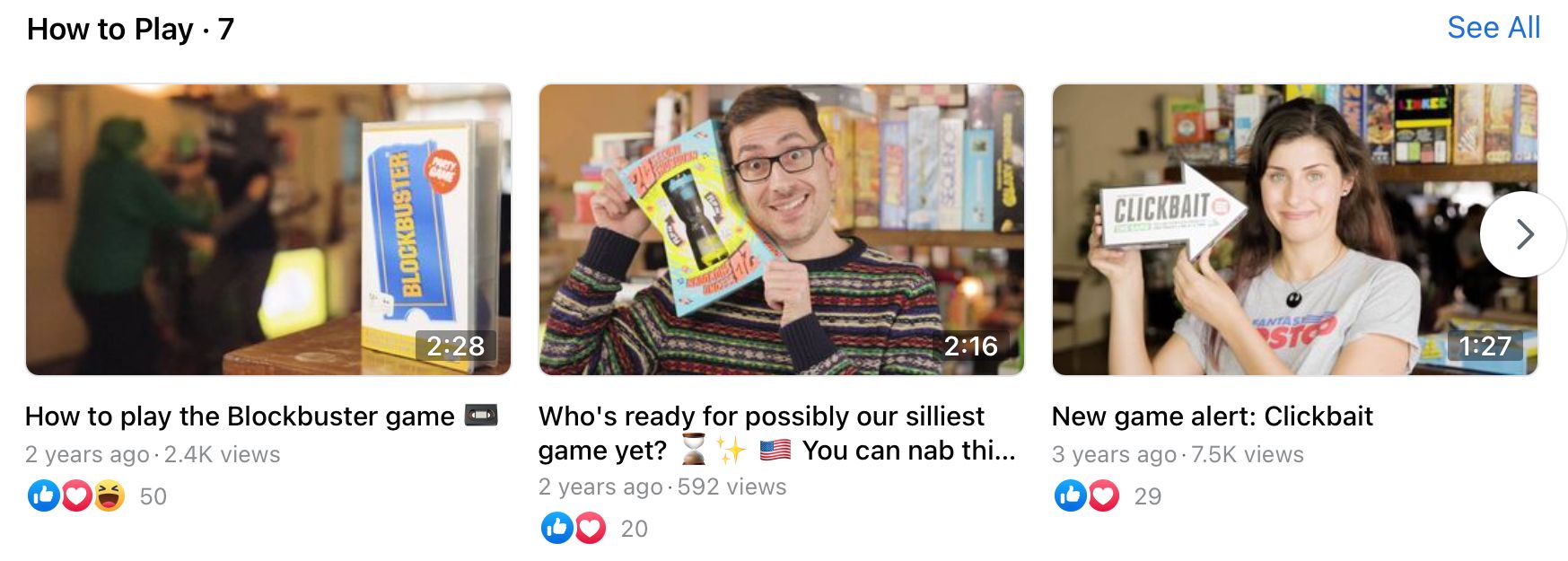
Live Streams
Do you live stream on Facebook? Place these into a playlist for viewers who favour unedited, long-form content.
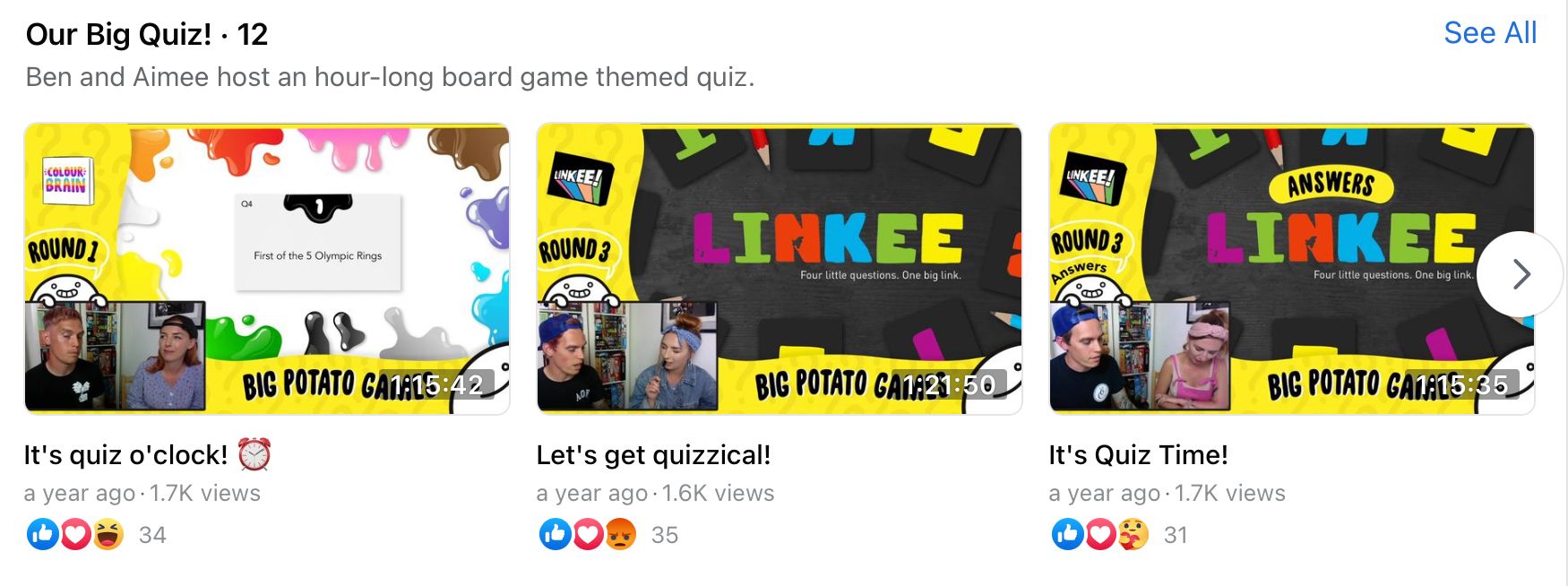
Showcasing Other Platforms
Wanting to get your audience onto another platform? Perhaps your brand has more success elsewhere or you prefer making content on a different social media app? Consider teasing content to peak viewer interest and hook their curiosity. Make sure to share where and when a viewer can see more through your titles and playlist description.
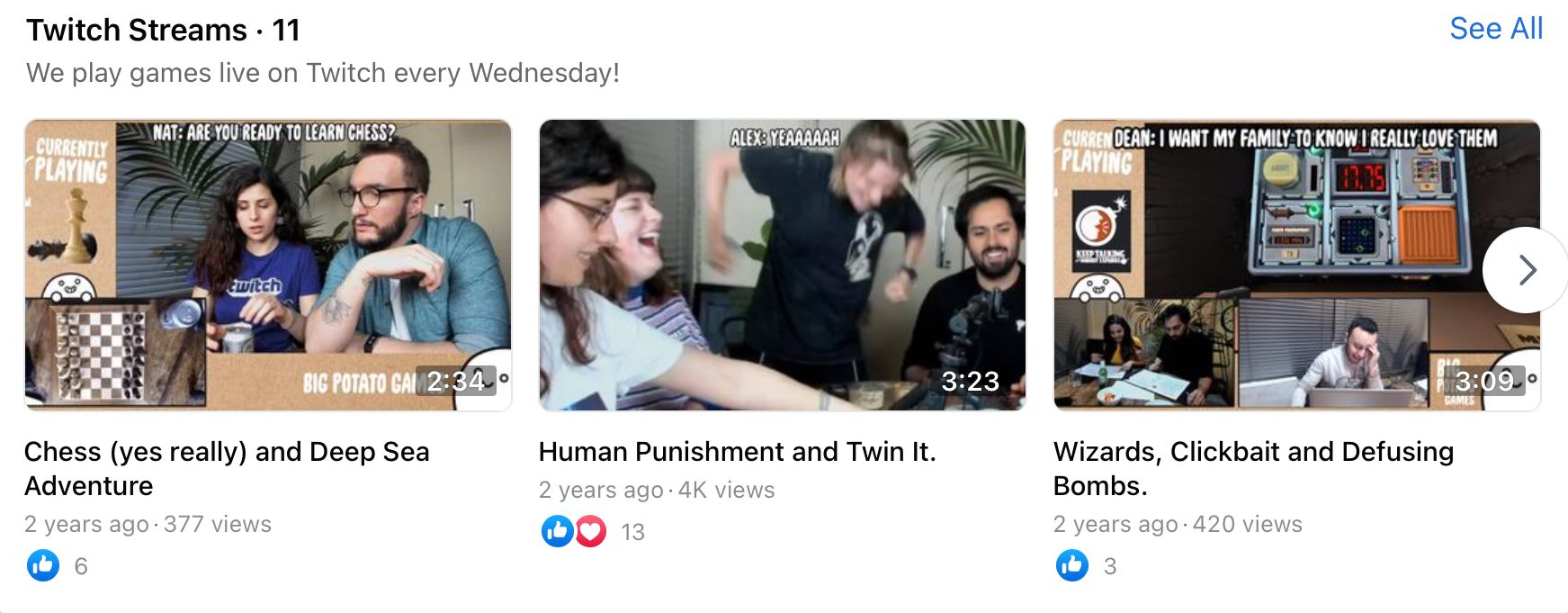
How to create your own playlist
- Go to a Facebook page you own.
- Select the ‘Videos’ tab.
- Select the three dots.
- Pick ‘Create playlist’ from the drop-down menu.
- This may open up the Creator Studio.
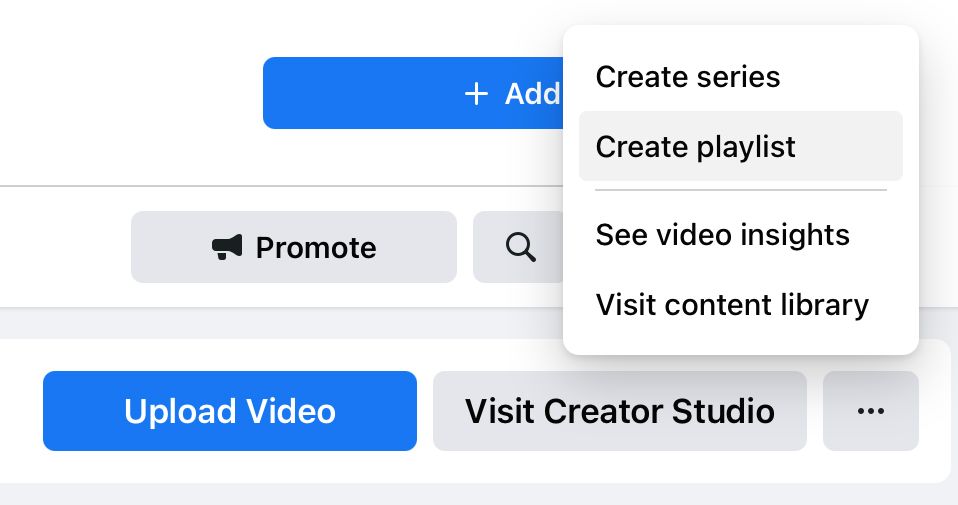
6. Select the page you want the playlist to be on.
7. Add a relevant title and description for your playlist.
8. Optionally add a cover image for your playlist.
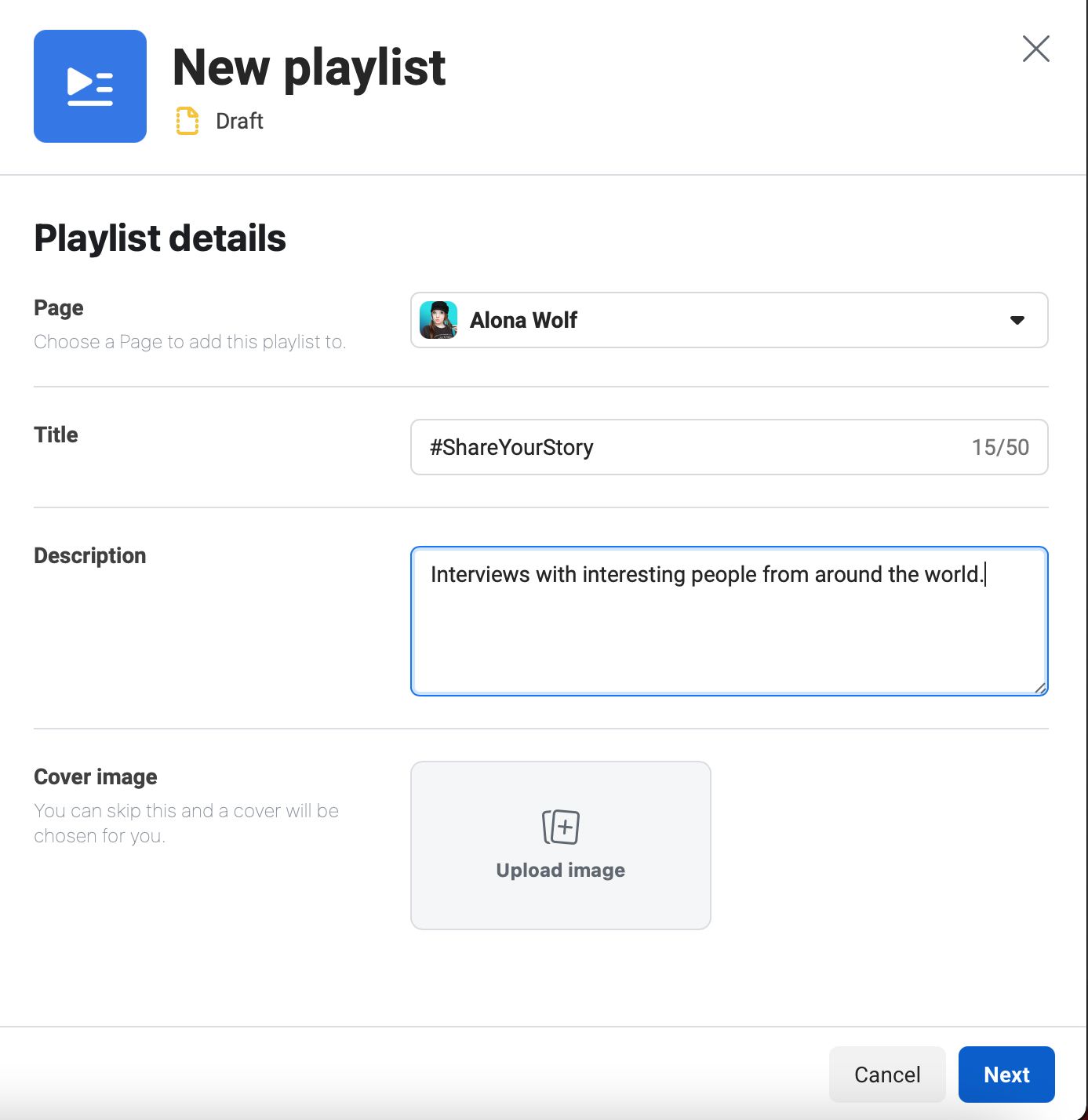
9. Add videos from your library of content and reorder them as appropriate.
10. Select the blue ‘Publish Playlist’ when you are finished, or ‘Save as Draft’ to complete at a later date.
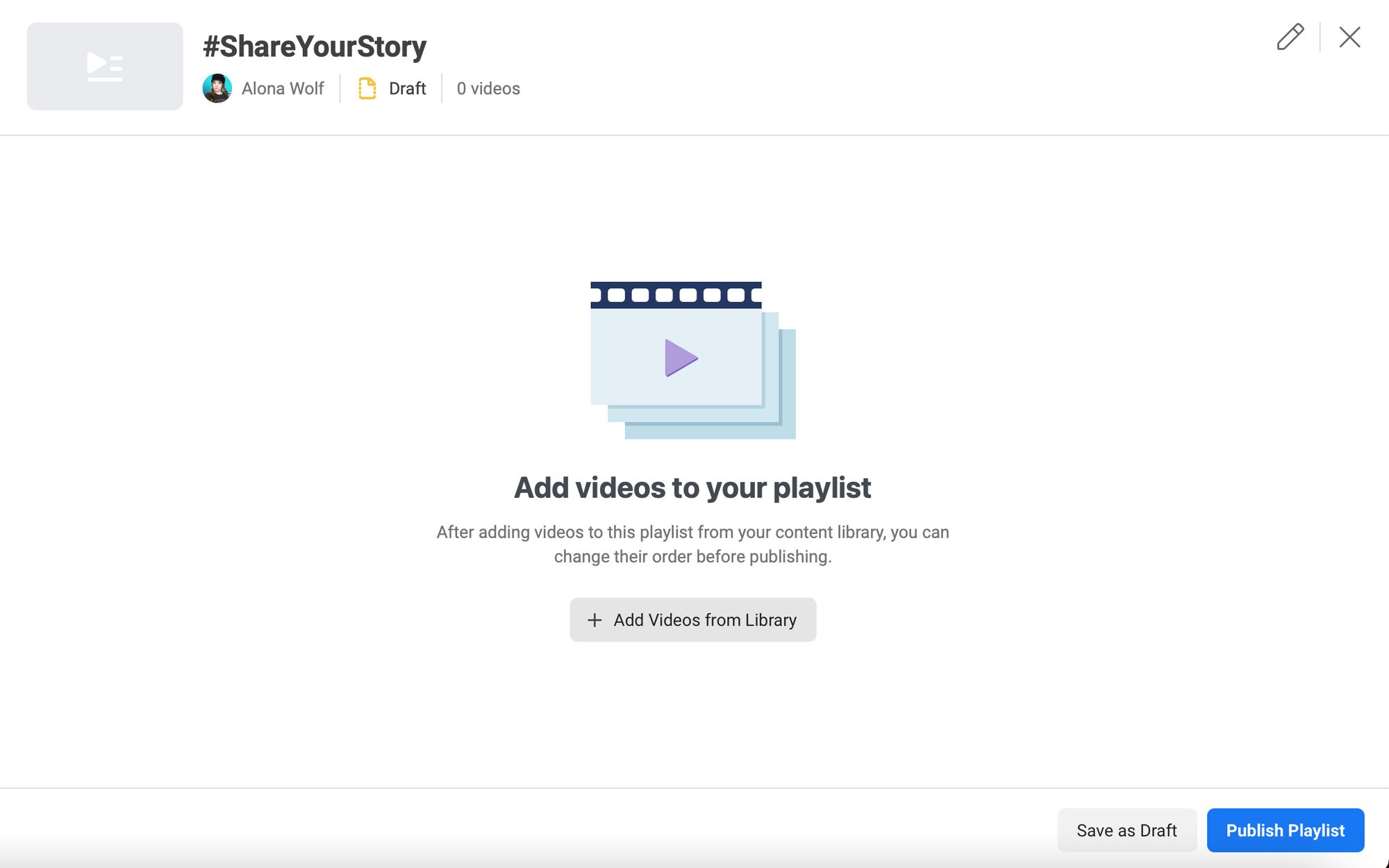
Want more tips for your business presence on social media? See more blog articles here. When you’re ready to build your business success through optimised posts, KPI tracking and in-depth analytics, head to Minter.io - the analytical tool for your social media needs.
Try Minter.io →


