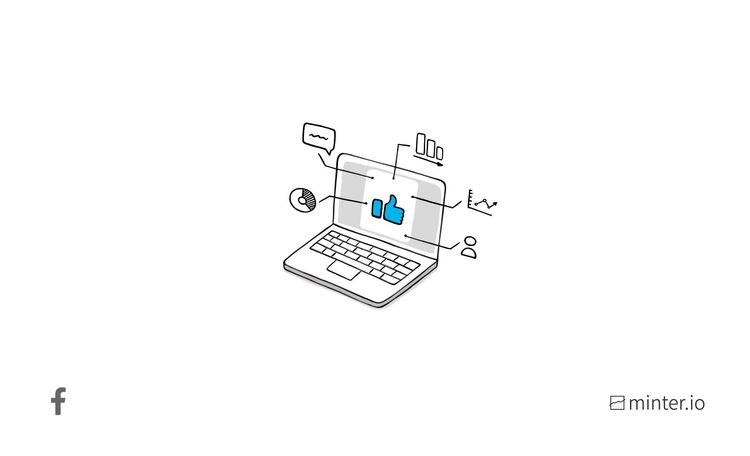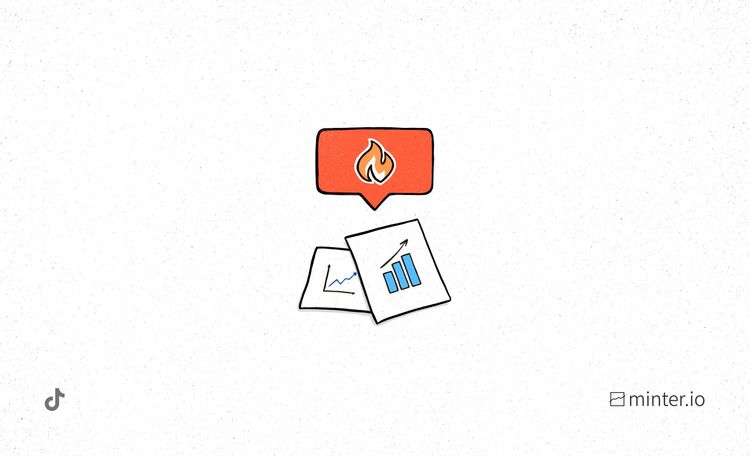How to export and schedule exports for social media metrics

You’re about to head into a big company meeting but the internet is on a go-slow. A valuable client just demanded proof of your usefulness and is ready to pull the plug if you don’t provide evidence via email in the next 10 minutes. What do you do?
Minter.io vs native insights
To share analytical data from social media platforms, you could take a cheeky screenshot, but how professional is that going to look? No-one wants to rock up in any professional environment looking like it’s their first day on the job. Not to worry, data is available to download for many social media platforms, right?
Twitter has an export feature but it’s pretty limited. With LinkedIn, you can export analytical data for a page but you don’t get a choice in the format of your download. As for Facebook and Instagram, you have to go into the Meta Business Suite to access exports. If you’re only on Instagram and used to doing everything in-app, this can look totally confusing and obviously isn’t convenient. Data for Facebook and Instagram accounts that are linked are downloaded in tandem and you have to go to specific metric tabs and export some data points one-by-one. As far as I can see none of the above platforms have the option to schedule exports, so either they’re really well hidden (and what’s the use in that) or they don’t exist.
We think we’ve come up with a better solution.Finding and exporting data should be simple. It should make sense, download like clockwork and be easy to find with a simple user-friendly layout. You should be able to find the data you need for all your social media channels in one place. After all, a social media strategy is built with social media as a whole in mind, all working together to achieve your business goals. Exports should be beautifully laid out and easy to understand. You should be proud to share them with a room full of people, without the gathering and sorting of information taking up hours of your precious time. A solution should be a joy, not a headache.
Luckily for you, you have a weekly scheduled export from Minter.io with all the social media analytics you need.
Beautiful exports customised by you
Minter.io provides exported data for social media profiles, competitor accounts and hashtags. If you can track it with Minter.io you can export it. Download your full report instantly in PDF, XLS or PPTX format.
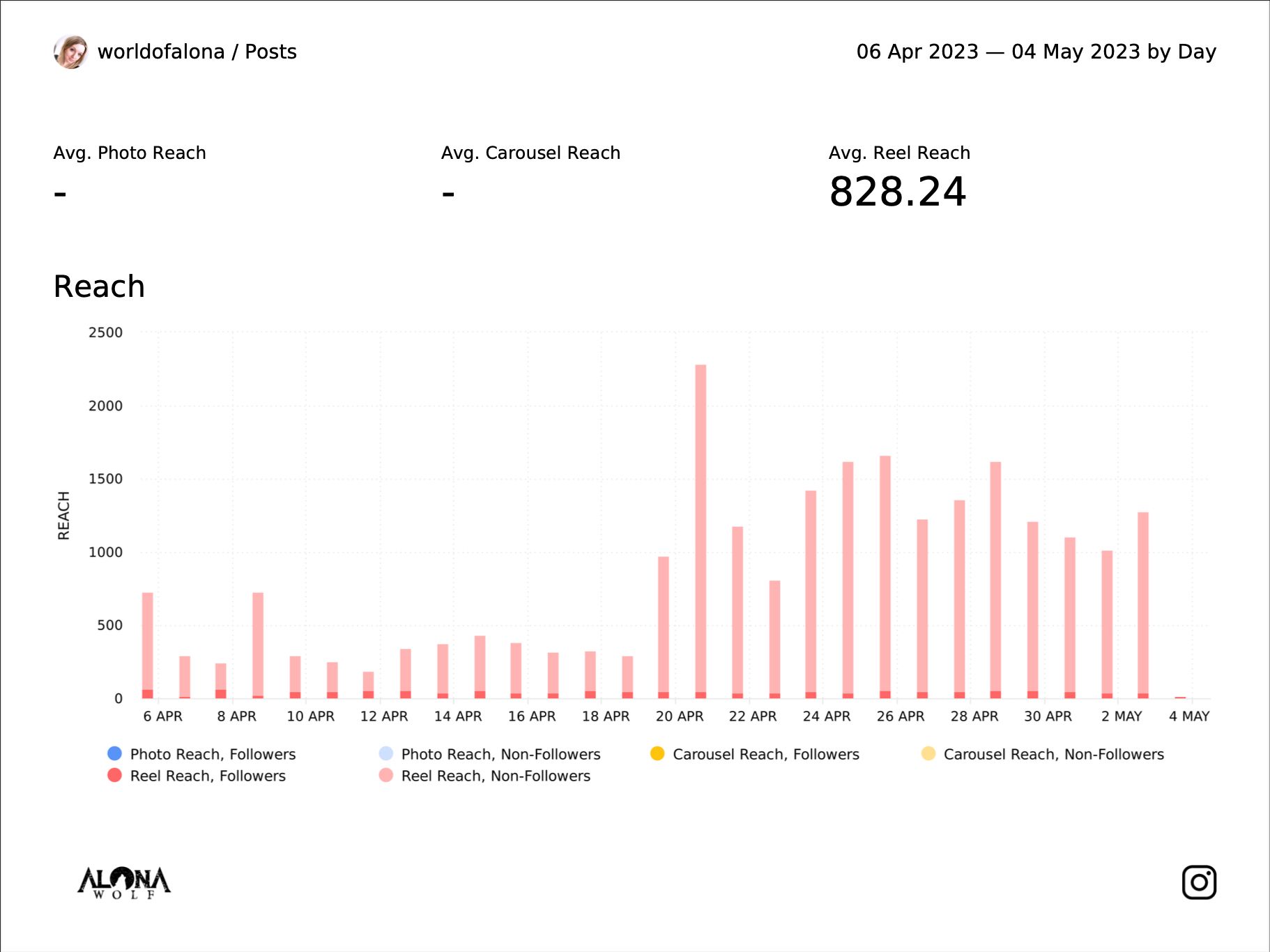
Exported data is beautifully designed to display data clearly.
On each page of the PDF and PPTX files you will find the:
- Name of the channel and the metric tracked in the top left-hand corner
- Date range in the top right-hand corner
- Social media platform in the bottom right-hand corner
No need to scroll to the top of the file to figure out what you’re looking at. This simple, professional design makes it easy to view progress, trends and anomalies at a glance.
How to export your full report
Download your full report at the click of a button:
- Go to the platform or hashtag you’re tracking on Minter.io.
- Select the ‘Export’ button at the top of the page.
- Choose the format you want to download the data in.
- Once clicked, the download will start automatically.
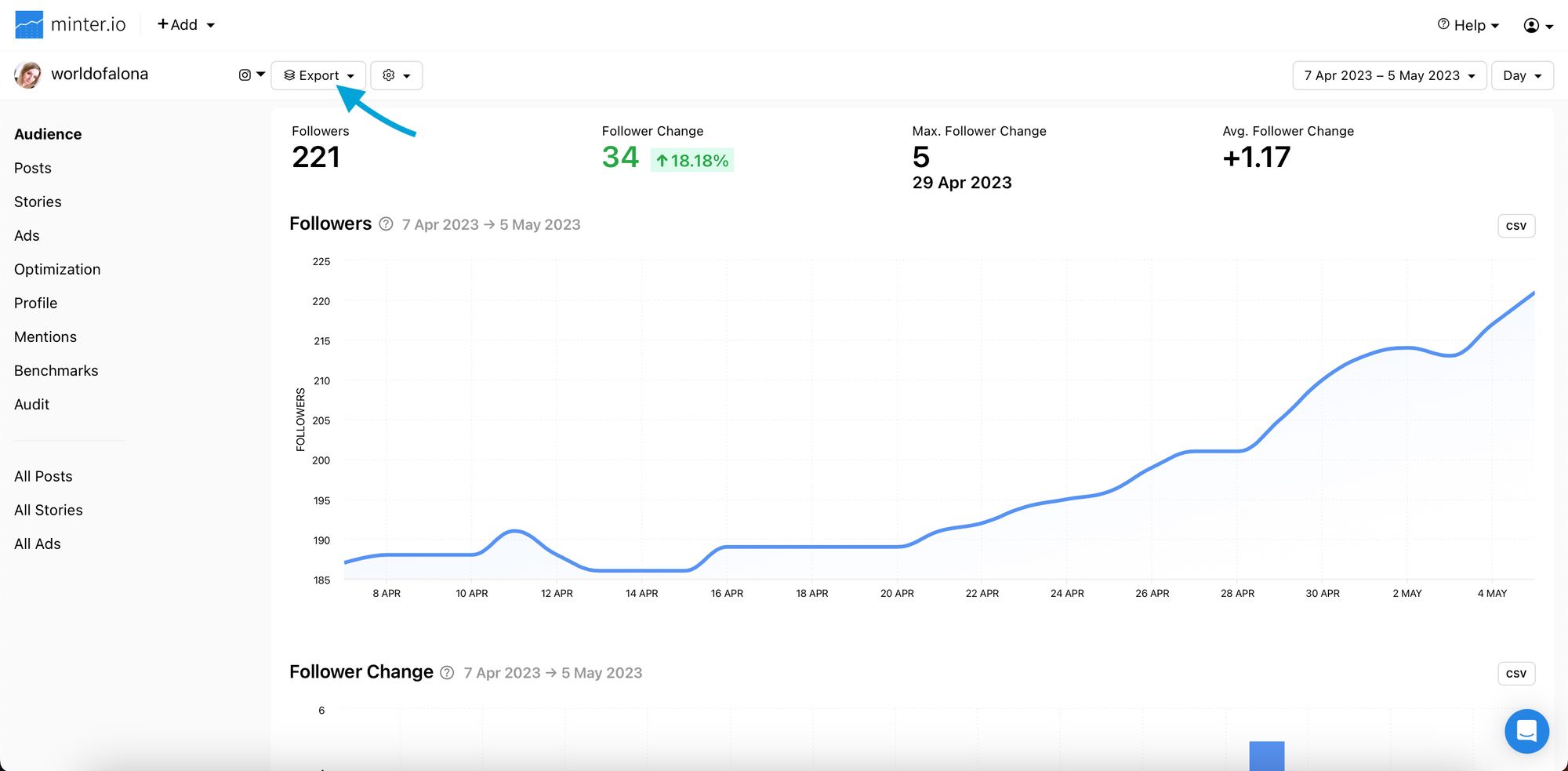
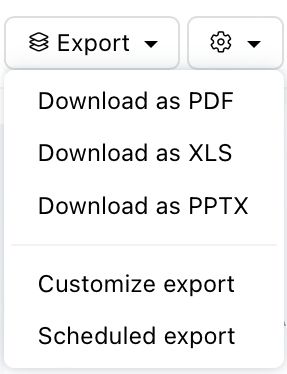
Export a full report in PDF, XLS or PPTX format with Minter.io
Choose your metrics
Exports should provide you with the information you need - no more, no less. Not every metric is going to be relevant for every business all of the time. You may want to export different metrics for different teams, choose metrics based on a current company focus or remove metrics that have no data tracked (such as ‘Address button tap’ if you’re an online business). We understand this, so the power is well and truly in your hands to choose the metrics you want to export.
To customise the metrics in your export:
- Select the ‘Export’ button at the top of the page.
- Choose ‘Customize report’.
- Toggle the tick boxes on or off for each metric.
- Click ‘Save’ at the bottom of the page.
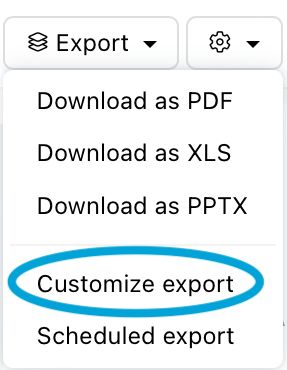
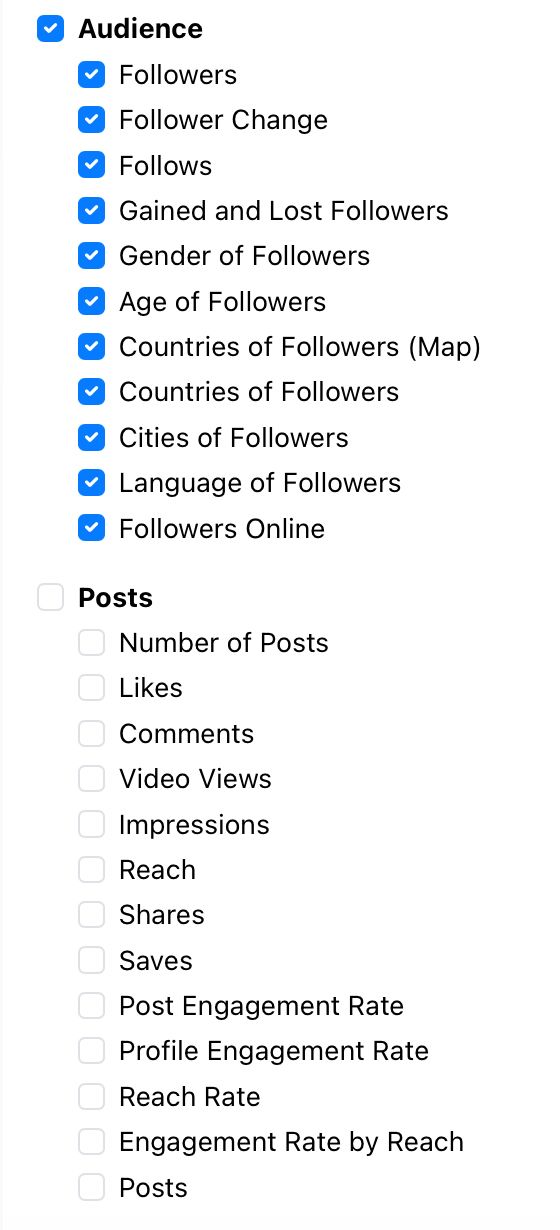
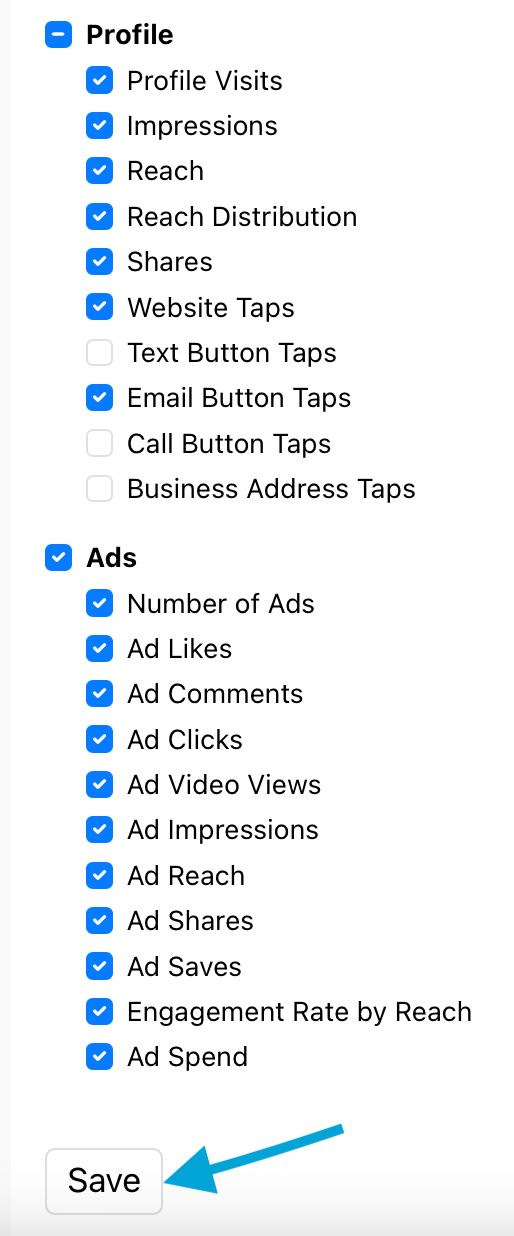
Select ‘Customize export’ to choose specific metrics with Minter.io
Each channel, page and hashtag tracked with Minter.io can be customised separately, letting you export only the information you want on each set of metrics.
Select a time frame
A fully flexible date picker seemed like the best option to give you the information you want down to the precise day. Whether you want to assess your progress over days, weeks, months or years, you have full control to decide on the amount of information to export.
When exporting data, choose the time frame you want to include with the date picker before hitting the export button. This is located in the top right-hand corner of the page when viewing metrics. Choose a time block with ease or select the custom option to choose your own time frame. View data by day, week or month by selecting the drop-down menu to the right.
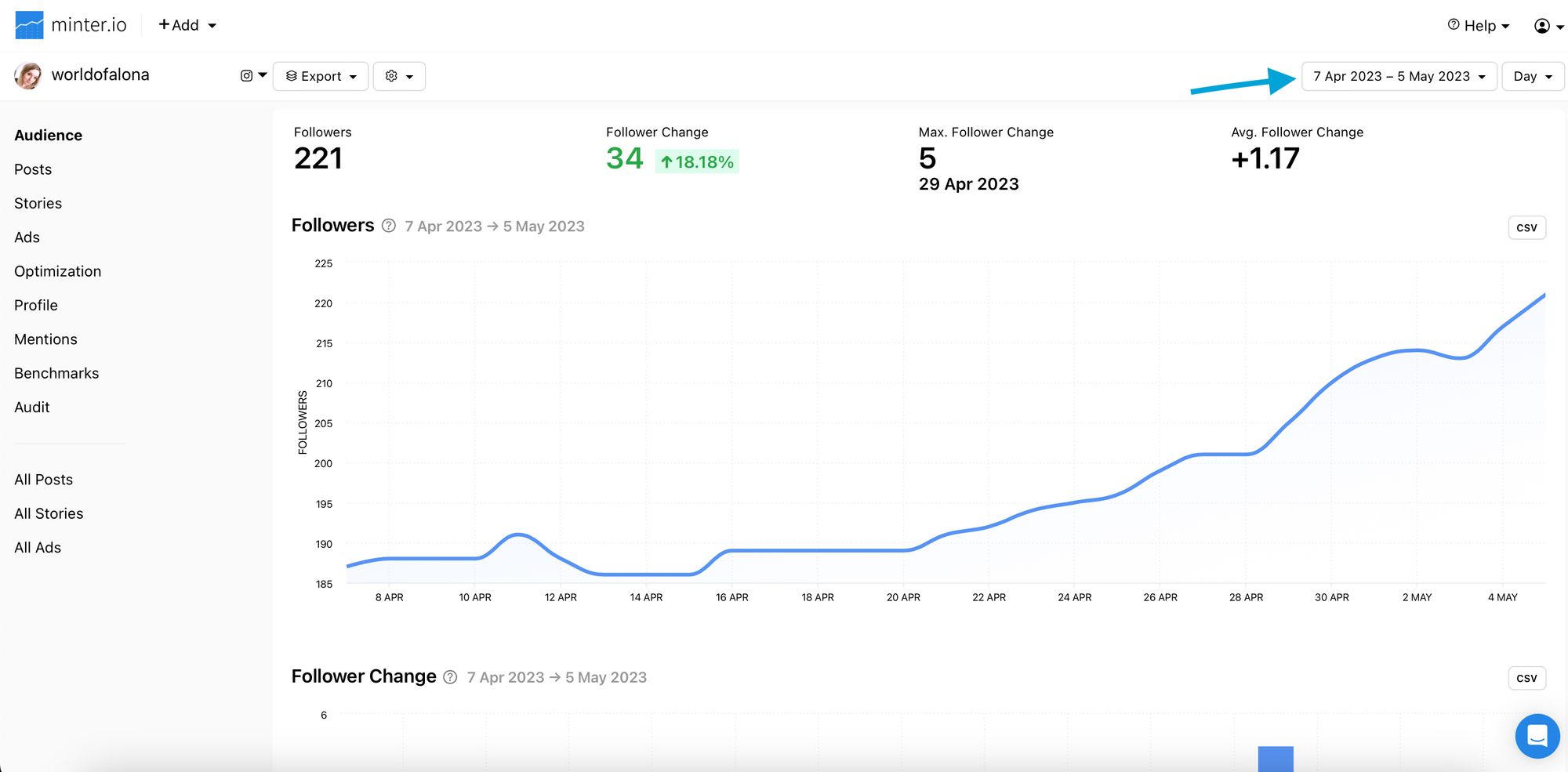
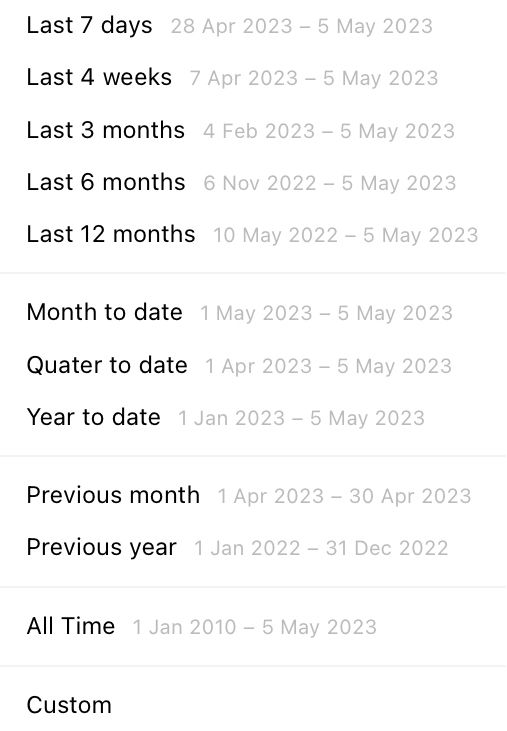
Use the date picker to choose a date range to export with Minter.io
Customise your export branding
If you want to give your export an extra touch of professionalism, adding your business branding is a small detail that makes a big difference. Logos are added to the bottom left-hand corner of each page of the export in the PDF and PPTX format.
To add a logo:
- Go to Settings > Branded export.
- Choose a file. Supported formats include JPG, PNG and GIF. The recommended file size is 800 x 200 pixels.
- Select ‘Upload’.
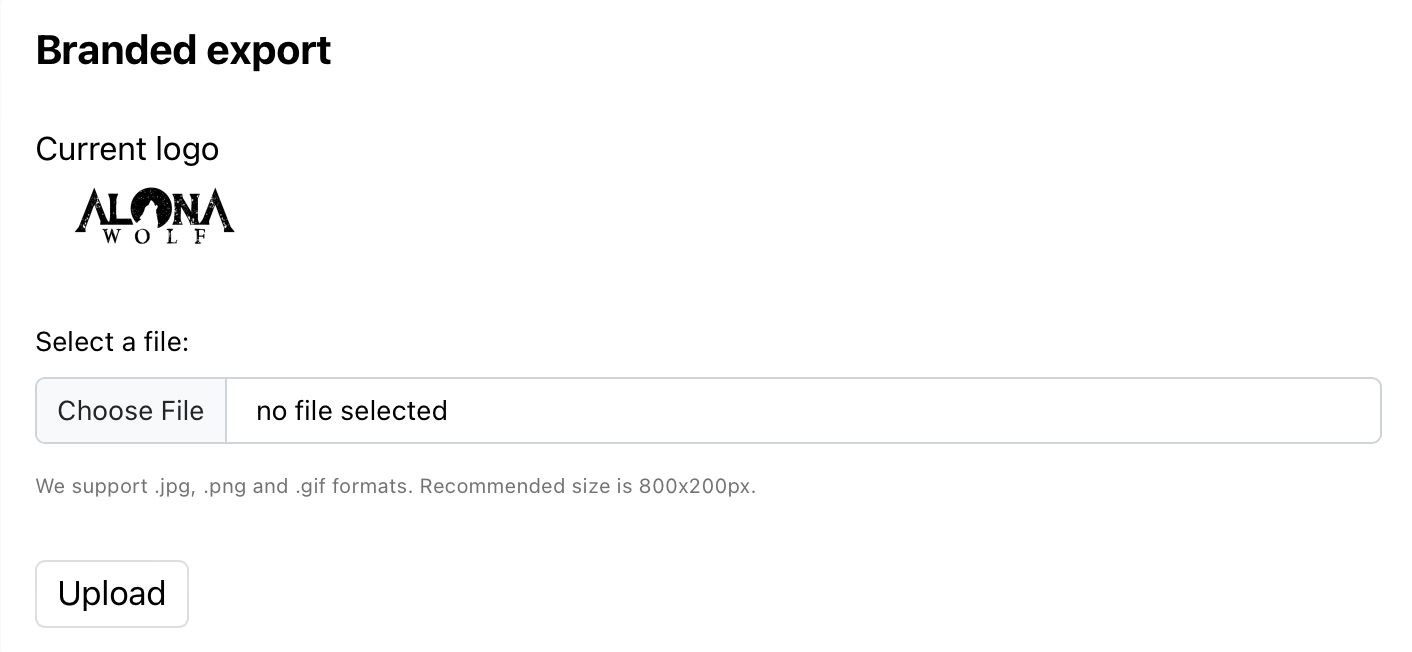
Scheduling made easy
There’s no need to remember to export data when scheduling is made easy. With Minter.io you can schedule weekly or monthly reports to multiple email addresses at the touch of a button. Whether you want reports emailed to you, your clients, teams or partners, we remember so you don’t have to.
How to schedule a report
Scheduled exports are available on our Platinum and Agency Plans.
To schedule a report:
- Go to the platform or hashtag you’re tracking on Minter.io.
- Select the ‘Export’ button at the top of the page.
- Choose ‘Scheduled export’.
- Add the email addresses you want the export to be sent to.
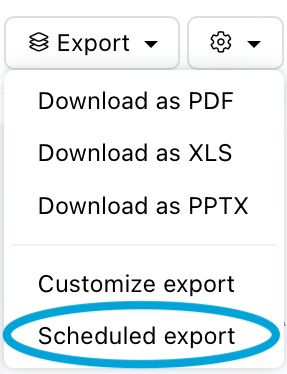
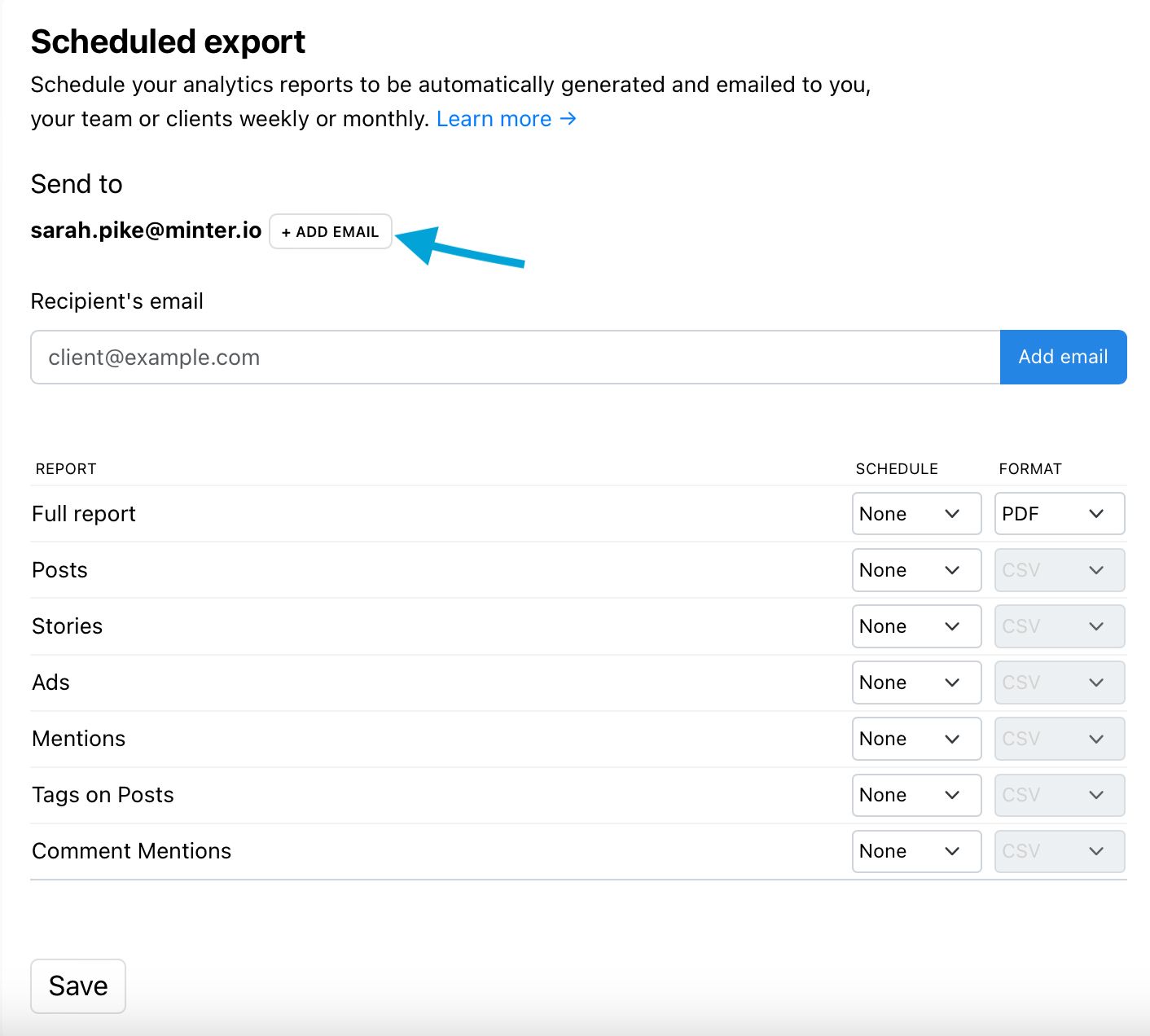
Schedule an export (left) and add email addresses for the export to be sent to (right) with Minter.io
5. Choose the frequency of the scheduled export.
6. For the full report, choose the format from the drop-down menu.
7. Click ‘Save’ at the bottom of the screen.
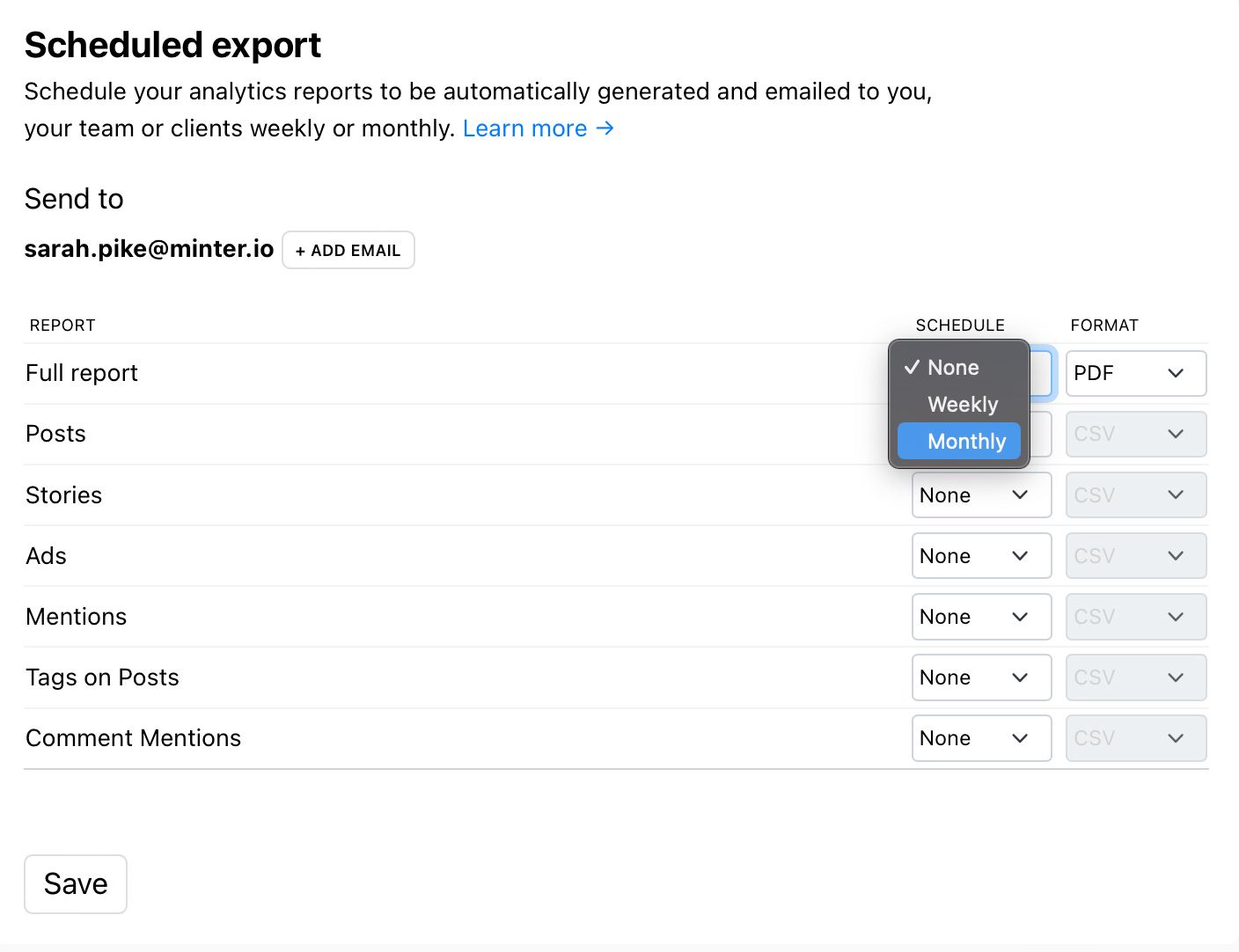
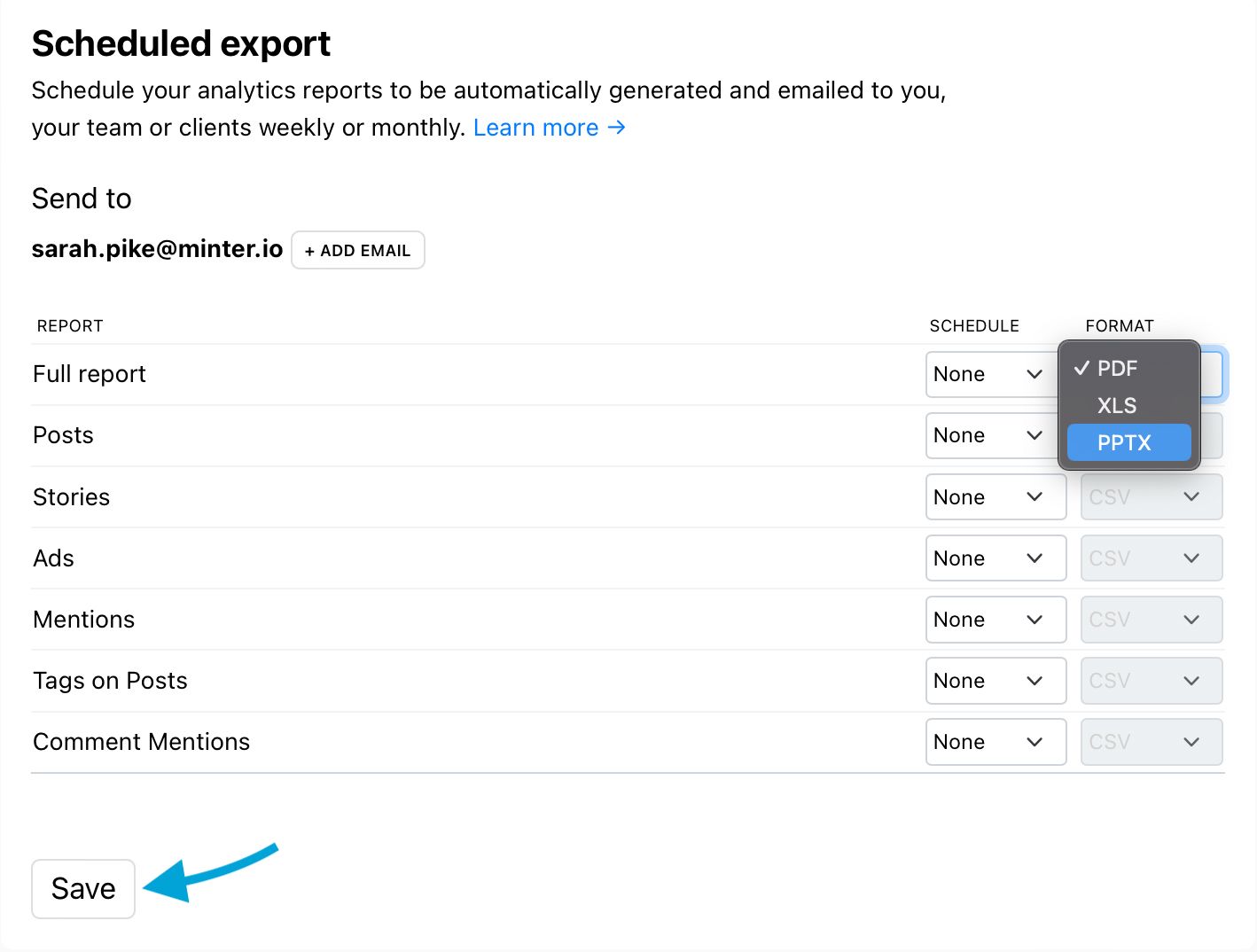
Choose the frequency (left) and format (right) of the scheduled export before saving with Minter.io
Weekly reports are sent each Monday at 12pm UTC. Monthly reports are sent on the first of each month at 12pm UTC.
The full report can be scheduled to export in PDF, XLS or PPTX format. Additionally, absolutely every metric can be exported as a CSV file. CSV exporting allows you to integrate data from Minter.io into other reporting tools, build custom reports and calculate business specific metrics - truly a must for big businesses.
At the heart of Minter.io is the desire to make your life online easier. We gather information from the social media sites that mean the most to you and put them all under one roof. Here you can find a significant amount of metrics and hold onto information for longer than is generally available through in-app insights. We hope these exports take you one more step into business success. Find out more here.
Try it today! →