How to boost posts on Facebook

If you’re relying on Facebook for connecting with your audience, you will find that your reach may seem pretty low in comparison with the amount of likes your page has amassed. One way to gain more reach and engagement is to boost your Facebook posts.
Boosting a post is a simple way to advertise on Facebook to reach more people.
Facebook is a pay-to-play platform when you’re running a page. You have to put in money in order to connect with a significant amount of your audience and get the most out of your page. The simplest way to get your audience seeing your content is through boosting a post. Facebook has made it really easy for users who aren’t super savvy with Facebook advertising to still get in on the action.
Here is how to boost your Facebook post...
1. Go to your Facebook page and find the post you want to boost
2. Select the blue ‘Boost Post’ button on the post
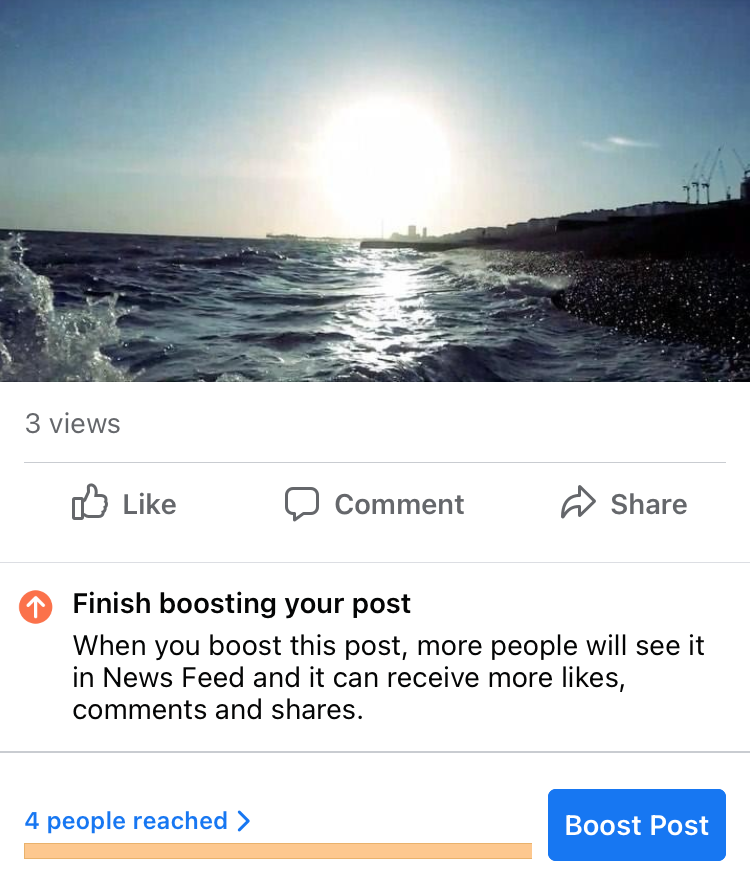
From here you have a number of options to customise your post.
3. Add a goal
What do you want to get out of boosting the post? To get messages, views or leads? Setting your goal gives you different button options and helps craft your post for your desired outcome.

4. Add a button
When you change your goal, your button options change. Adding a clickable button to your boosted post helps viewers interact with your post in the desired way to get the outcome you want.
Buttons include:
- Book Now
- Learn More
- Shop Now
- Sign Up
- Send Message
- Send WhatsApp Message
- Call Now
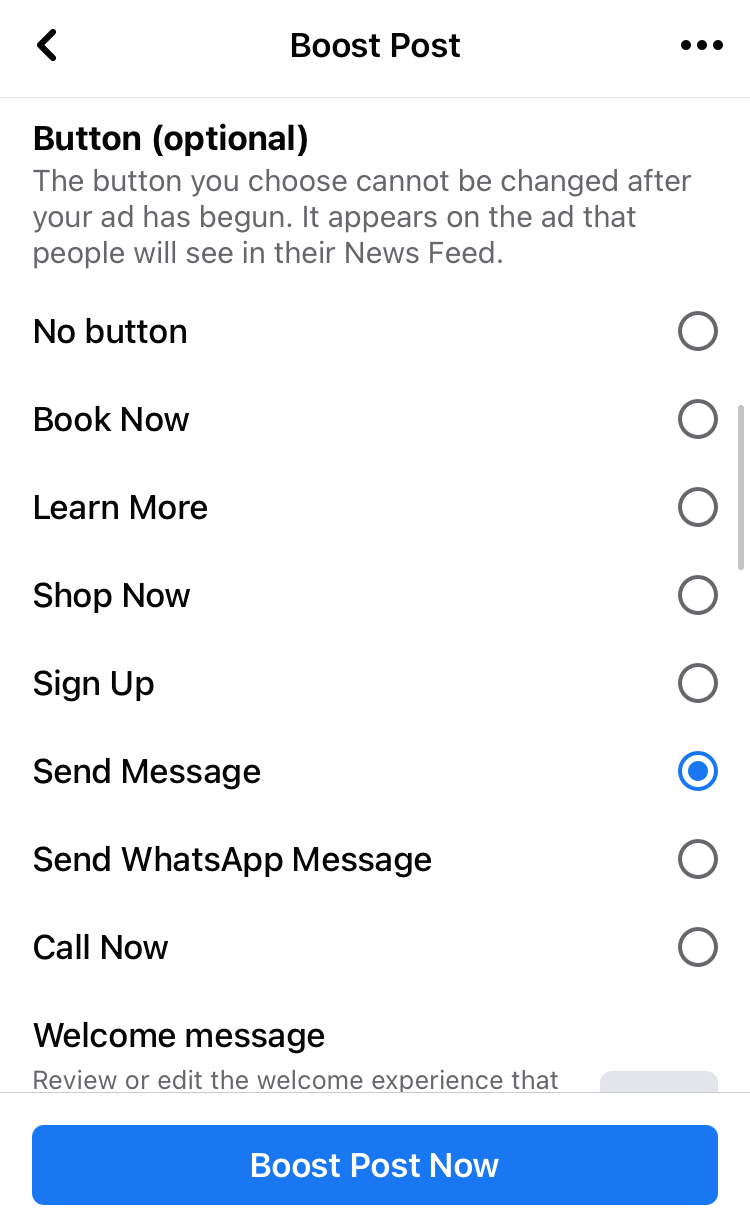
5. Change the audience you want the post to be shown to
The ability to target an exact audience is what makes Facebook stand out as a social media platform. It is unparalleled when comparing with Twitter, YouTube or TikTok advertising for example. You can decide whether to boost your post to people who like your page, their friends, or an entirely new audience. You can choose to target men, women, people of a specific age, with particular interests or behaviours, at specific locations, or with particular levels of education. Make sure your target audience makes sense for the post you are boosting to optimise this feature.
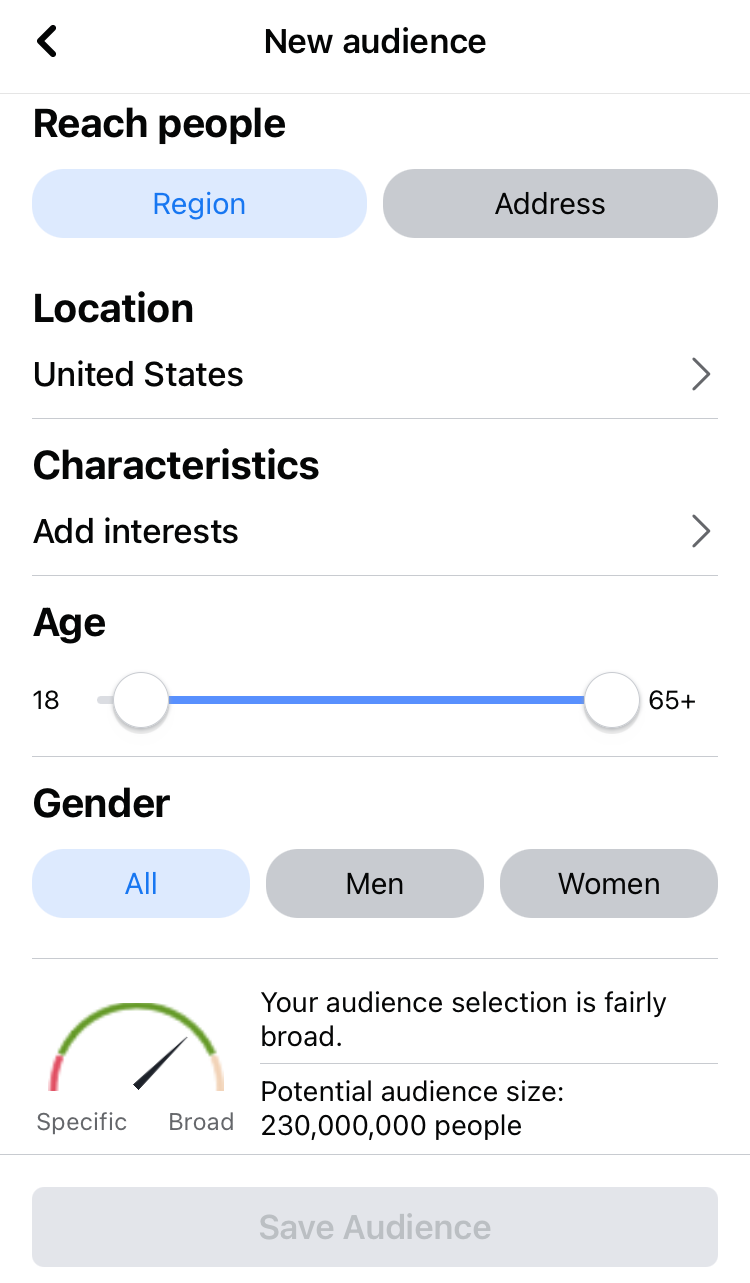
6. Add a budget
Your budget is the total amount you want to spend on this boost. If you add more budget your ad will reach more people, and if you lessen your budget you will reach fewer people.
7. Decide on the duration of the ad
How long do you want your ad to be active for? You get to choose how long your post is boosted. This determines how much of your budget is spent each day.
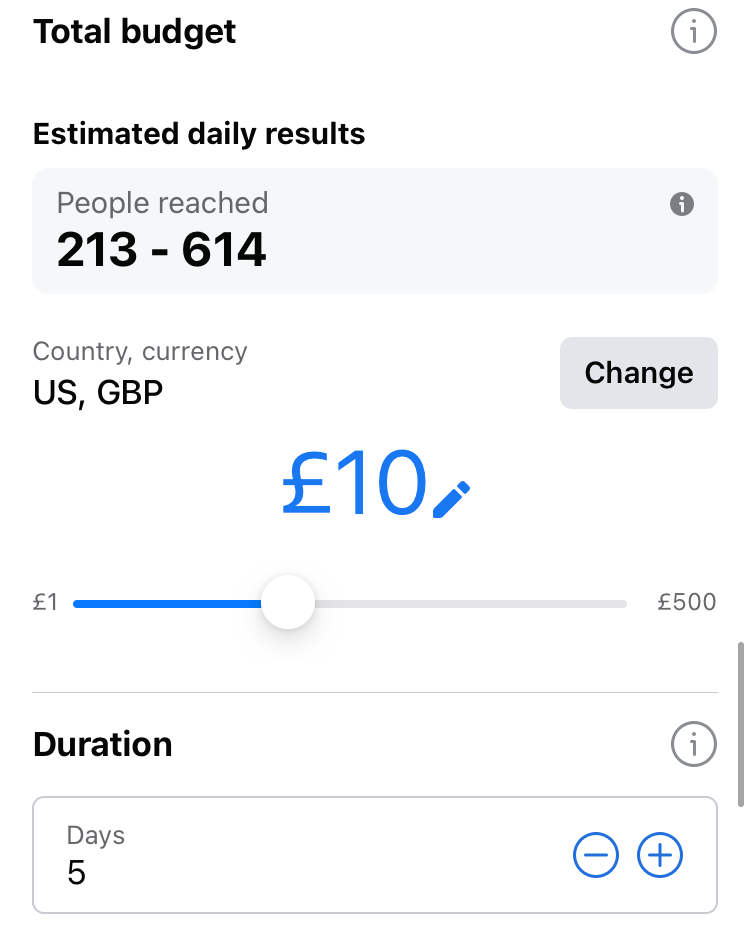
8. Decide on the ad placement
You don’t have to limit your boosted post to Facebook. You can also have your boosted post appear in Messenger or on Instagram, as these are both integrated with Facebook. If you want more action on Facebook then you can only select Facebook to be where the ad is placed, but if you’re more interested in getting more eyeballs in general on your content, spreading your reach is an option you can explore.
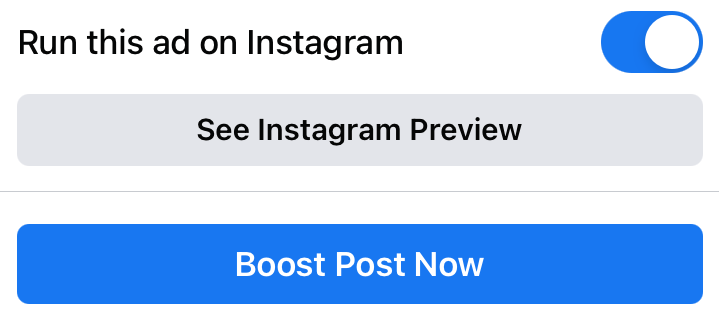
9. When you are happy with the settings, select the blue ‘Boost Post Now’ button.
It’s worth noting that you get more options when you boost a post from your desktop, as opposed to the mobile app. On desktop you can link the boosted post to a Facebook Pixel and run the ad on Messenger as well as Facebook and Instagram.
Boosting a post makes sure your post gets seen. You are guaranteed visibility. This opens the door to increased engagement, which works the algorithm in your favour. It also makes sure that your post is seen by the kinds of people that you want to see it, and even gives you exposure to new audiences for a minimal cost compared with traditional advertising. Boosting posts for a few pounds every week could be the boost your business needs to grow.
That being said, make sure you are boosting posts that work in your favour. Boost posts that easily capture attention, are informative or entertaining, that require or request an action, and that make sense to the people you are targeting.
We hope these tips help you boost your posts on Facebook. To see how your business is matching up on social media, track your KPIs with Minter.io and find out how your Facebook page stacks up against similar accounts with our benchmark feature. Check it out today!


