5 Key ways to increase reach on Instagram
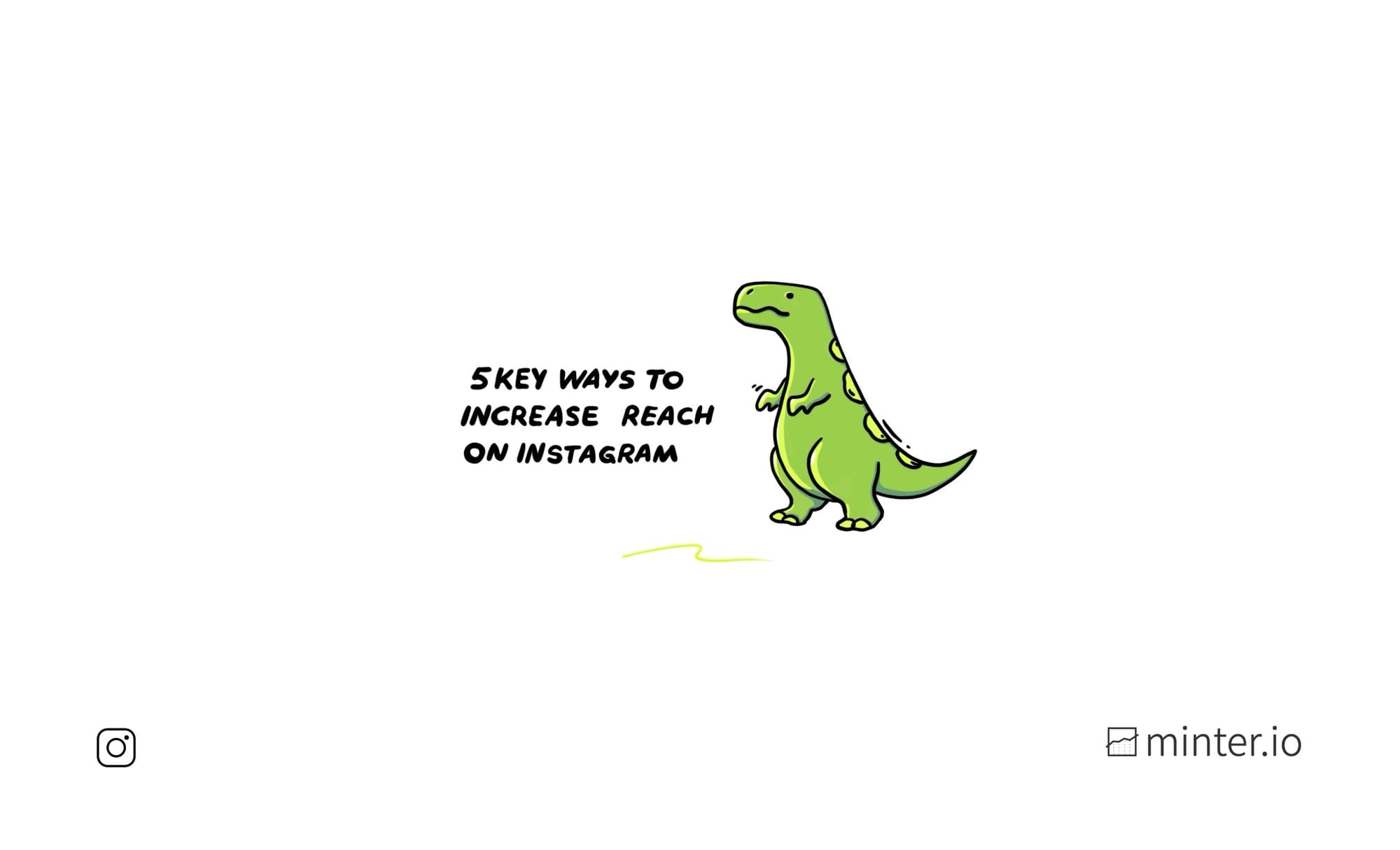
Getting more views shouldn’t feel like rocket science, but embracing the techniques that can gain new viewers quickly and consistently can be easily overlooked. One of the ways to measure views on Instagram is through reach. Unlike impressions, the reach metric only tracks views from unique accounts, so you can be assured your content isn’t being spam-watched by your well-intentioned relatives.
Head to the moon with these 5 key ways to increase your reach on Instagram…
1. Post more content
The easiest way to get more reach fast is to post more content, simply because more content published means more opportunity to reach more people. The more often you post, the more likely it is that anyone will see, engage with, share or discover your content. In basic terms, if you don’t give Instagram anything to serve up, there’s a zero percent chance your content will be viewed. Increase your odds by posting more.
A clear example of this is depicted in the Number of Stories and Reach graphs located in the Stories section of the Minter.io Instagram data below. Notice how the spikes in reach echo the publication of new Stories posts. When more stories are published, the amount of reach increases too.
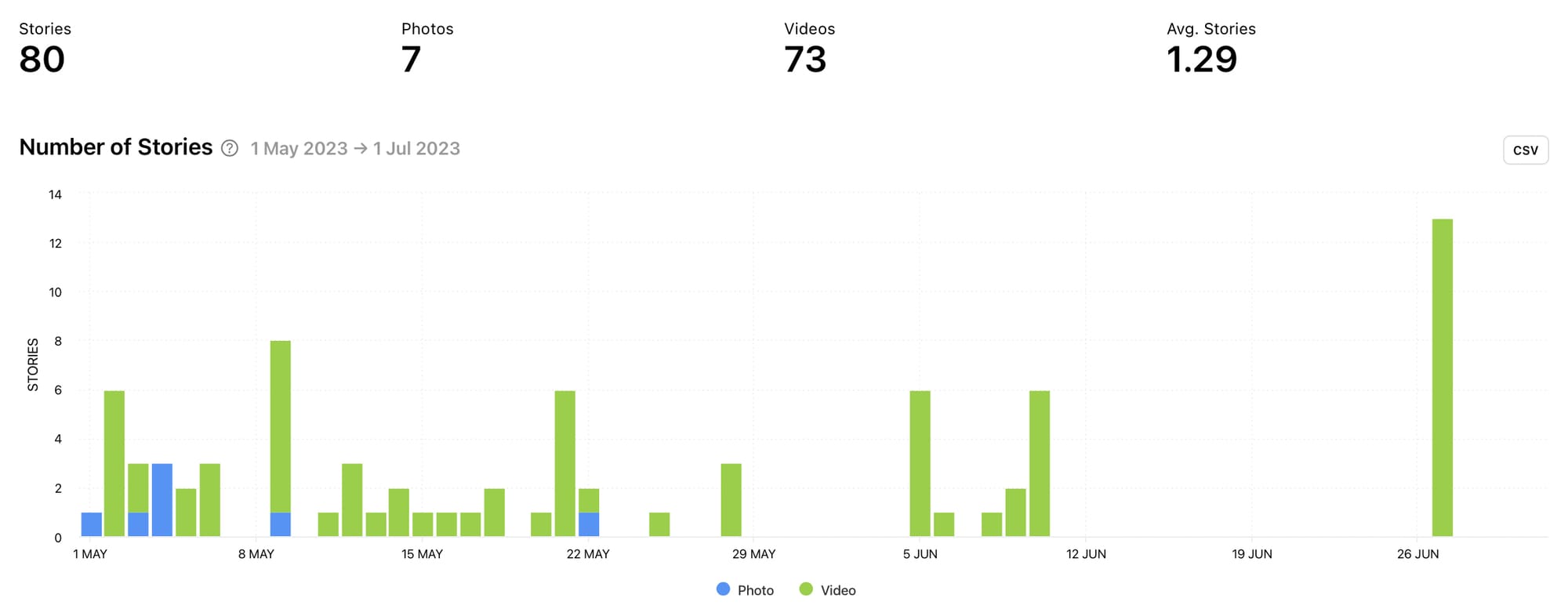
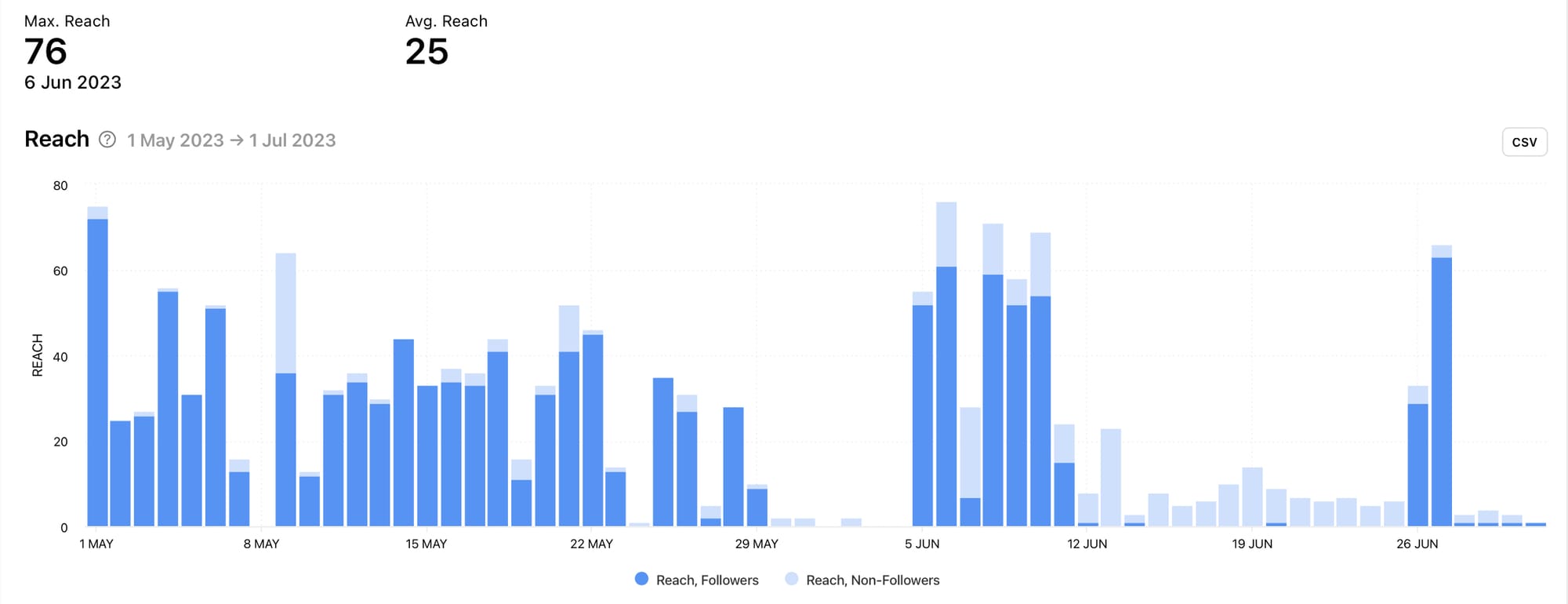
Number of Stories (left) and Reach (right) graphs by Minter.io
There are a few big reasons big brands post regularly on Instagram and one of these is to keep reach levels high. Check out how regularly @converse publishes to its profile below.
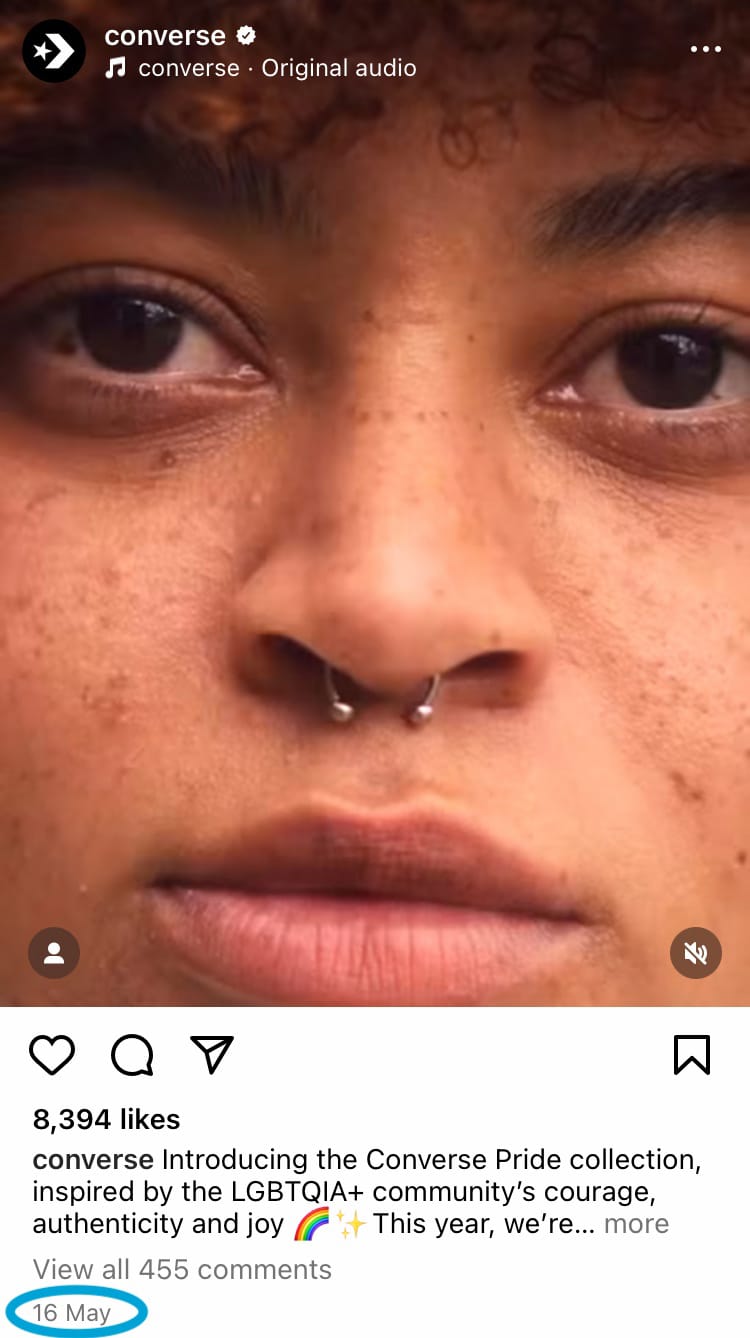


@converse publishes content regularly
Pair regular publishing of main feed content with additional Instagram Stories posts to increase your chances of reaching even more people.
2. Take note of well-performing content types & features
When Instagram releases a new feature, and as it is testing a new feature, it’s highly speculated that Instagram tends to push content using the feature to more people. Getting on board quickly with new features can help you take advantage of this potentially elevated reach. Additionally, when a feature is new, fewer people are using it. This creates a disproportionate opportunity for supply and demand. Some people even look for examples of how to use a new feature and you can be the example people are actively seeking out. Taking note of new features and content types currently being pushed by Instagram, as well as being sought out by users, can grant you more opportunity for high levels of reach.
In recent years, the roll out of Instagram Reels has enabled elevated amounts of reach for content on the platform. In an Instagram reel with @ezee, Head of Instagram Adam Mosseri explained that people prefer to consume video content more than photo content. Video content is more engaging because videos are moving, they’re fun and they have sound. Therefore, there’s more demand for quality video content than there is video to share and that’s why, in general, reels perform better on Instagram than photos do. This kind of knowledge should shape the kinds of content you make to increase your reach on Instagram.


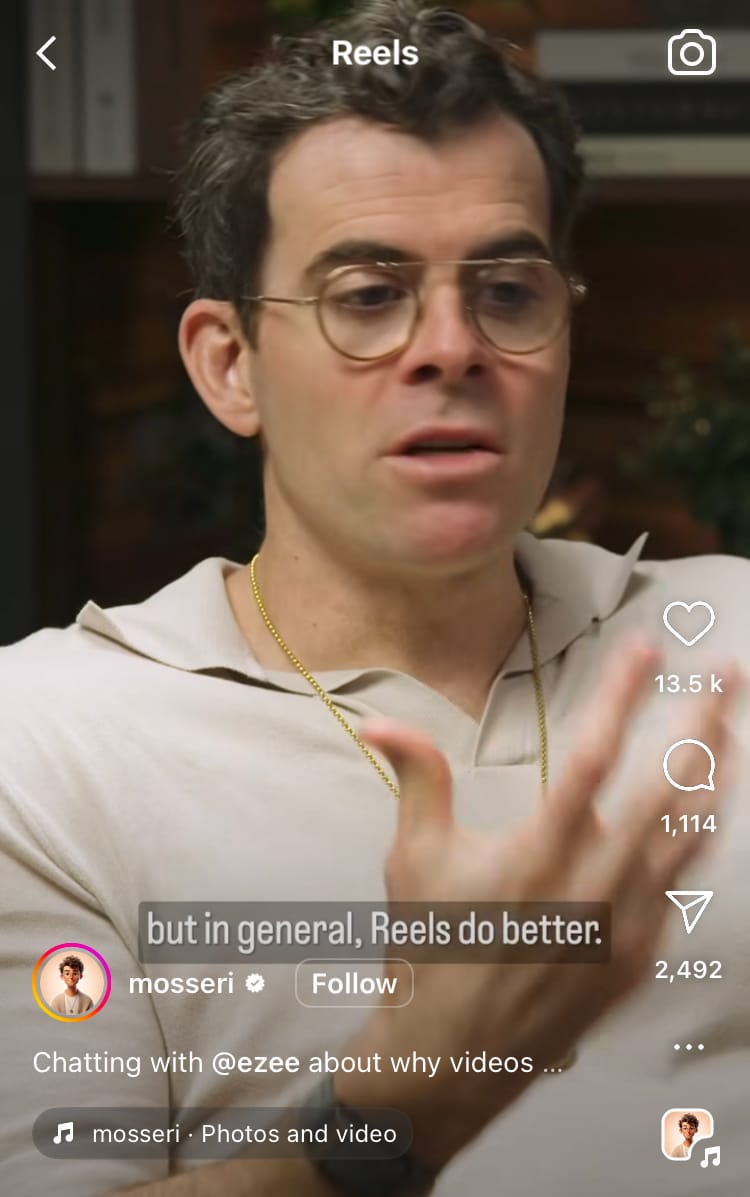
Instagram reel between @ezee and @mosseri
3. Get involved in the community
Branching out beyond your usual audience and into the wider community can
provide more opportunities to connect with new and different individuals. You can do this both offline and online, however harnessing the viral capacity and interconnected features of Instagram is a sure-fire way to maximise potential.
We particularly like the ‘Add yours’ sticker available on Instagram Stories as it has the power to connect your content and profile with a significant audience of likeminded individuals with similar interests in a matter of moments. You can join an established ‘Add Yours’ sticker or create your own - and get the credit for starting it!
The ‘Add Yours’ sticker below, which was started by @aminnaeiniart, gets the art community involved by encouraging artists, art houses, showrooms, galleries, collectors etc. to share artwork using the template. When viewing an ‘Add yours’ sticker, viewers can scroll through and view Stories posts from everyone who got involved within the last 24 hours, boosting reach for a significant amount of accounts and connecting people with art-related accounts they may be interested in.
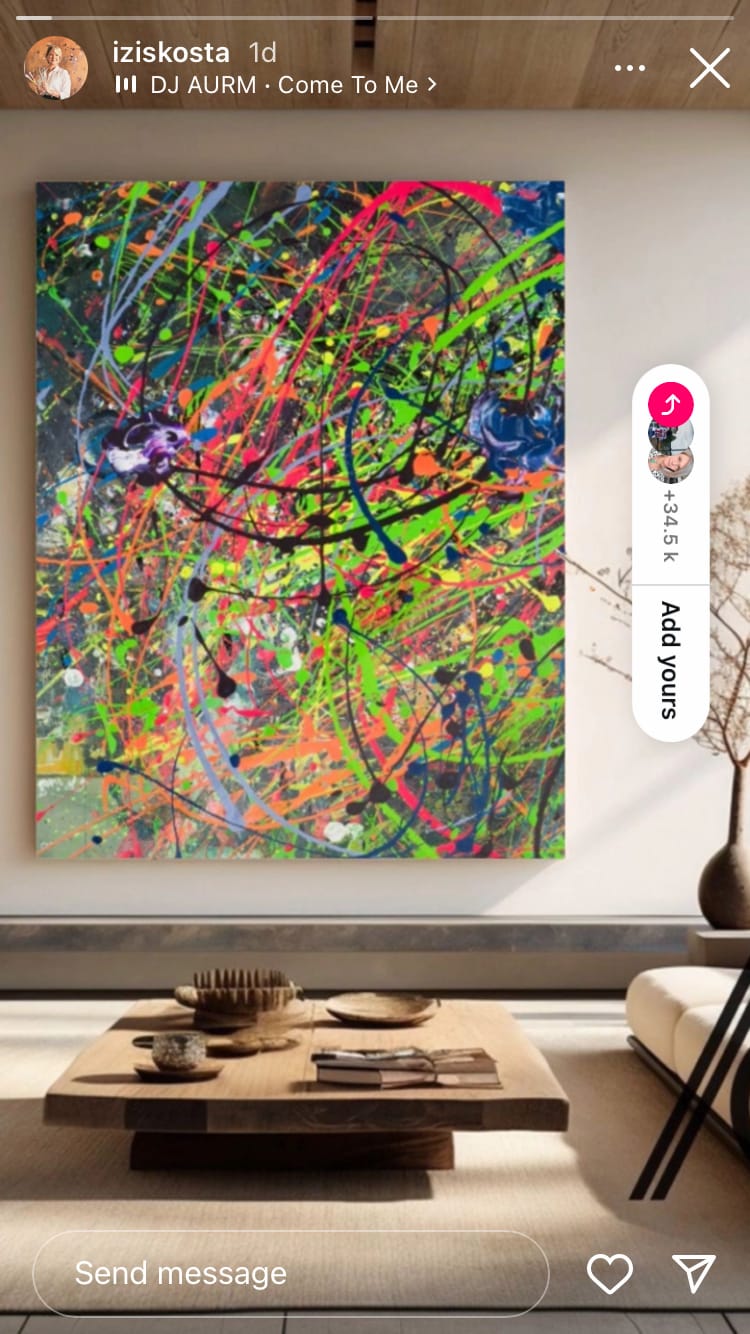
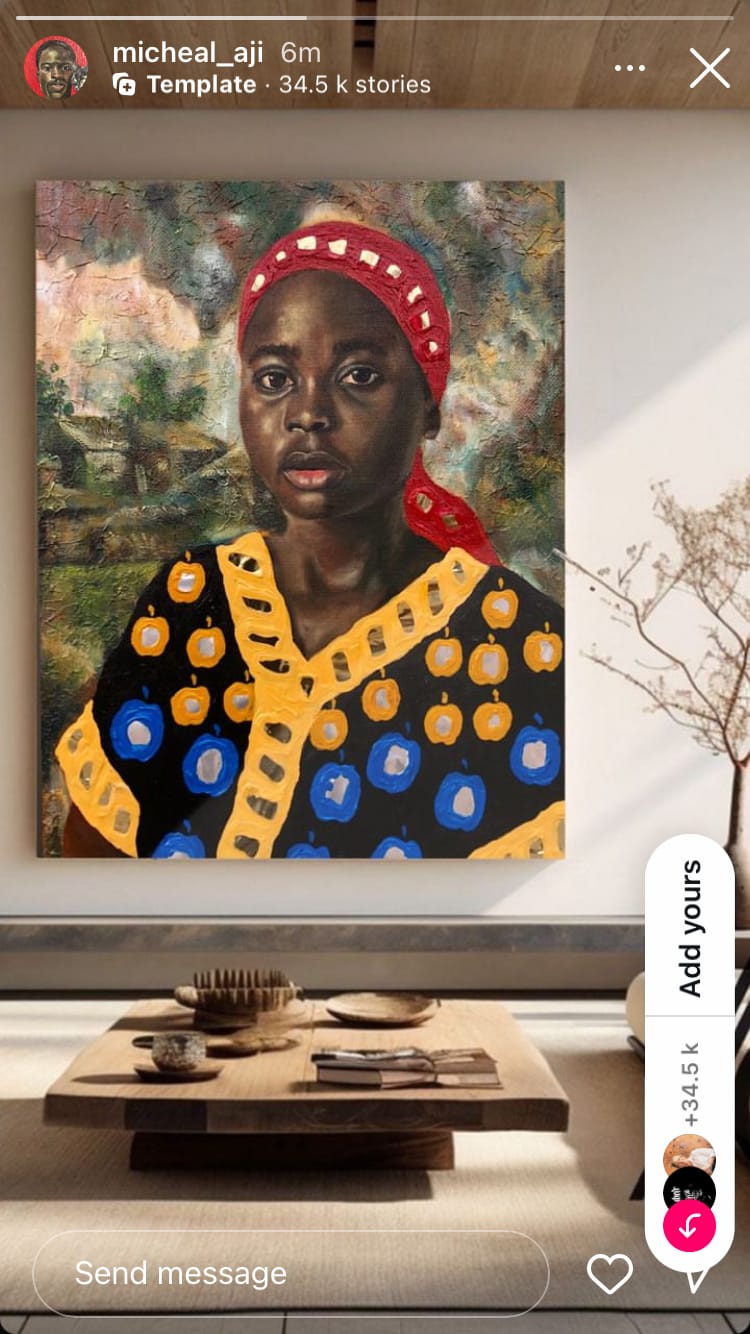

‘Add yours’ sticker started by @aminnaeiniart and contributed to by @iziskosta (left) @micheal_aji (centre) and @thiagomattuafotografia (right)
Notice that the account is linked at the top of each Stories post in the ‘Add yours’ collection, making it easy for viewers to explore a profile further if they like a particular Stories post. This ‘Add yours’ sticker is easy to access and unlocks over 34.5k contributors at the touch of a button, giving you the potential to gain views from a significant amount of people if you choose to join in.
4. Use connectivity functions
Get in more places on the platform by utilising connectivity tools such as hashtags, profile tags, locations etc. These all-too-often overlooked functions can be the difference between being discovered by more people and your content being buried. Many connectivity functions are available across multiple Instagram content types including stories, reels and photo posts.
Let’s look at how you can use some of the most beneficial connectivity functions...
Locations
Whatever you post, a location is usually highly relevant. You could add your own work hub, your country, county or state, a specific event location or a nearby landmark. Some locations can even be used for comedic effect, like tagging the location as ‘Memory Lane’, ‘The Moon’ or ‘Somewhere Over The Rainbow’.
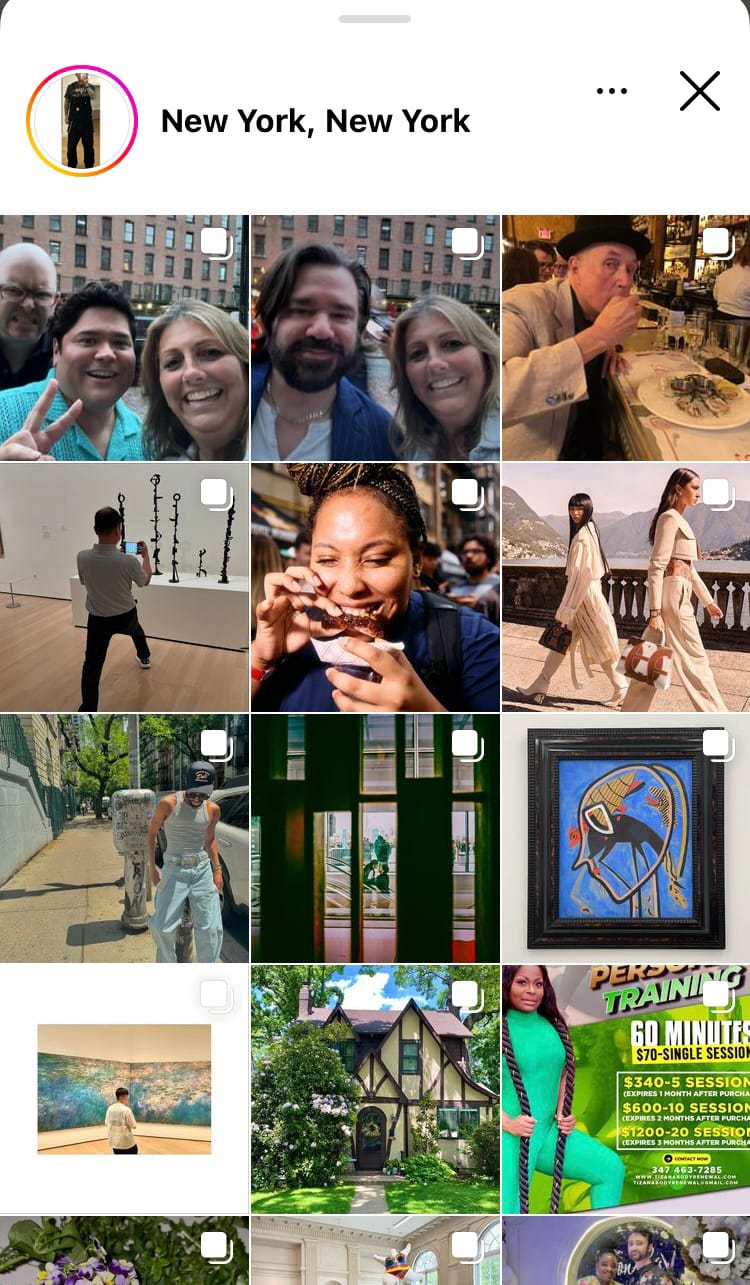
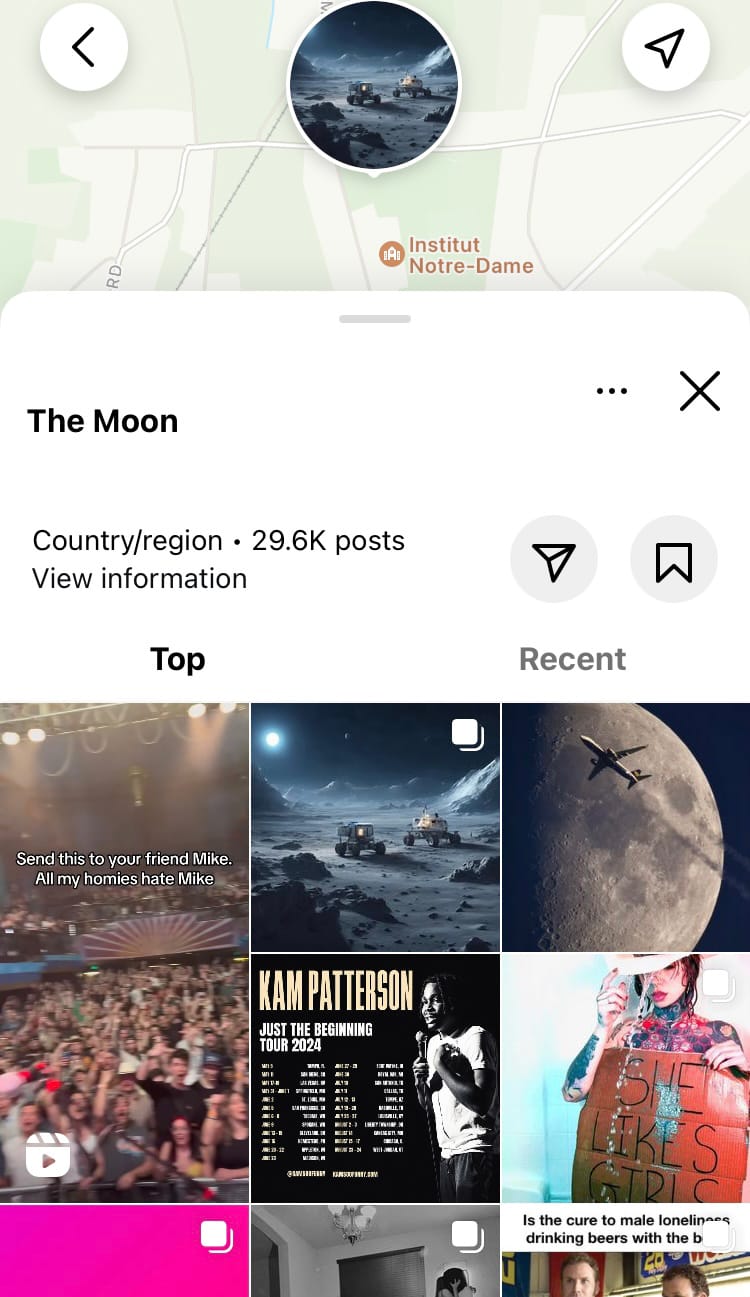
Add a location for increased reach on Instagram
Locations are viewable through the ‘Places’ tab of the search function. Viewers can also explore locations directly from a location tag within a post.
Tag other accounts
Tagging other accounts in content is crucial when connecting with relevant brands, businesses and individuals and potentially getting in front of their audiences too. Of course, you don’t want to be tagging every Tom, Dick and Harry in your content, especially if the tag is irrelevant, but make sure you don’t miss the opportunity when it is clearly a connection worth shouting about.

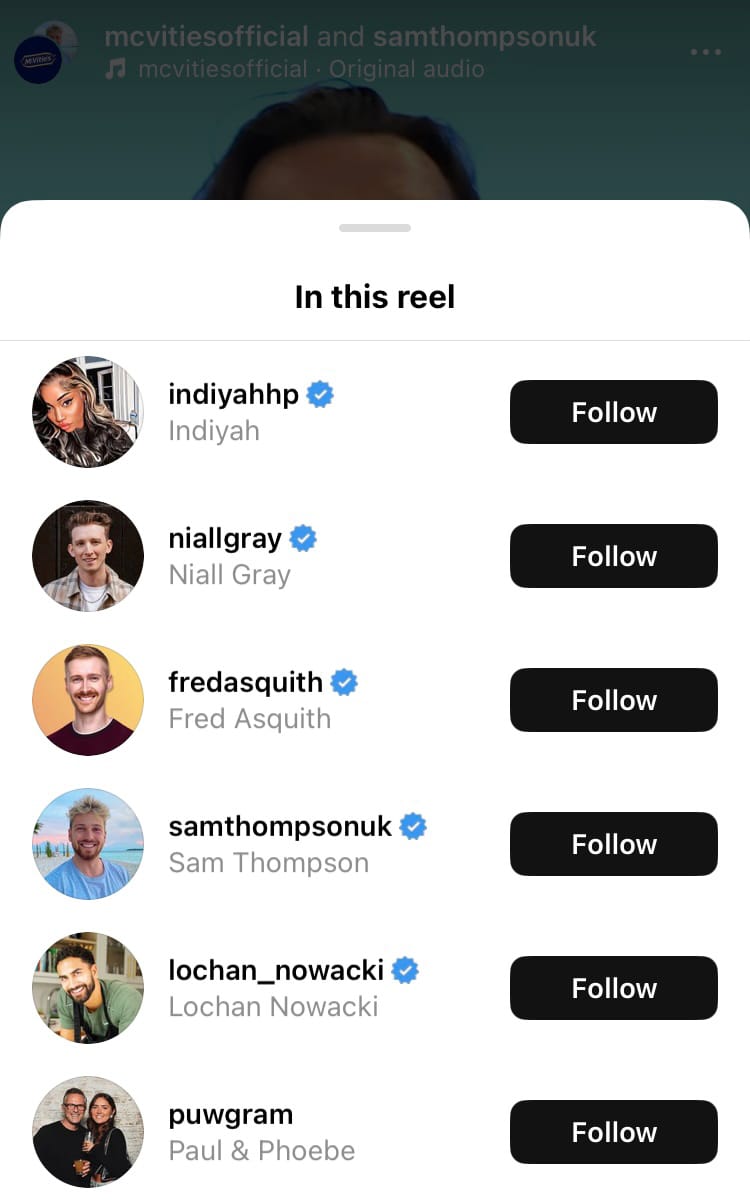
@mcvitiesofficial tagged multiple accounts in a reel
Tagged content show up in the tagged section within an account’s profile. They can also pop up in the notifications tab of the tagged account, giving the other party the opportunity to share the content to a second audience.
Hashtags
Hashtags connect content through themes, niches and topics. Unlike a location tag, you can add several hashtags to your content (up to 30), helping it to show up in multiple places on the platform at once. There are unlimited hashtag options to get involved with, so do your research to make the most of this powerful connectivity function. Find popular hashtags for your business type, location and audience.
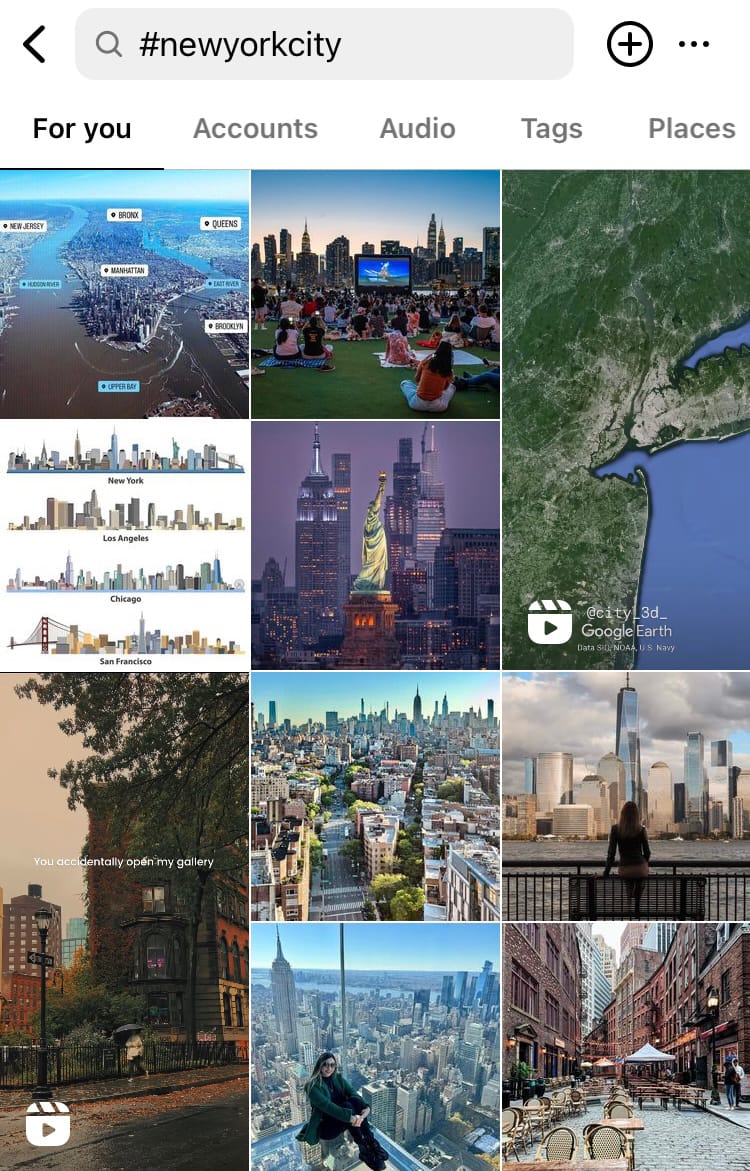
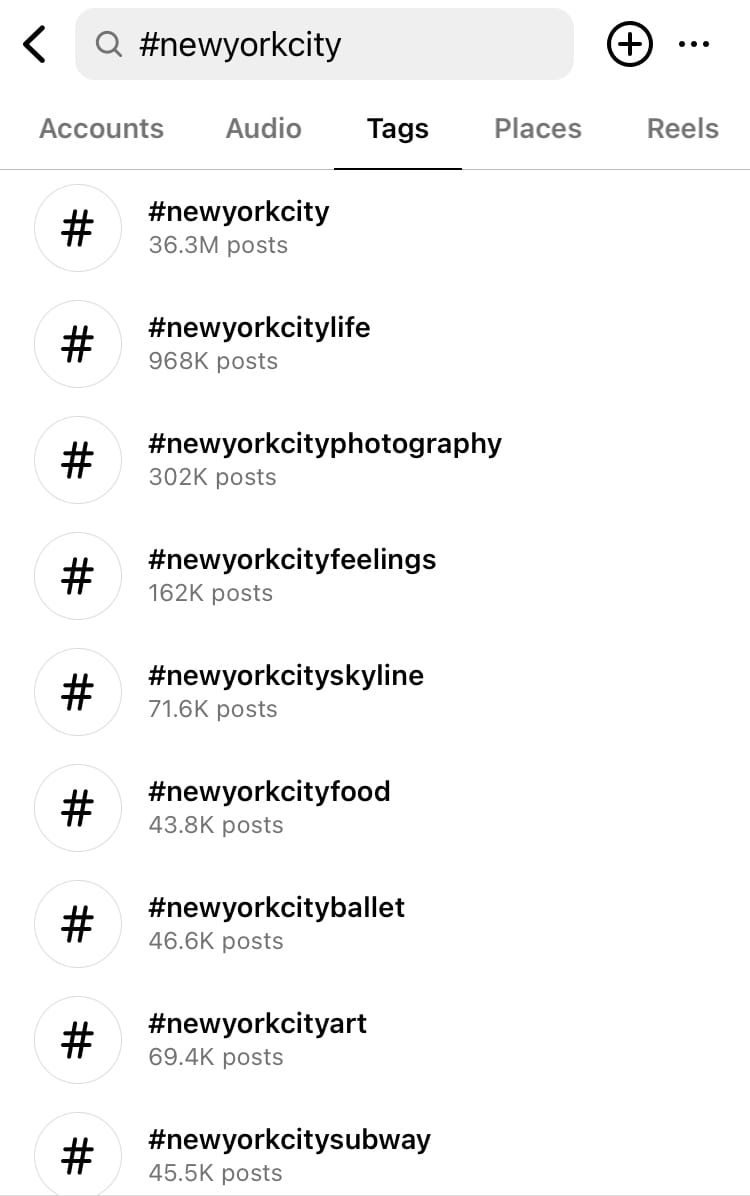
Find hashtags that are relevant to your business such as location hashtags
You can also track the top hashtags and most effective hashtags for your brand with Minter.io so you know which hashtags are working the best for your brand.
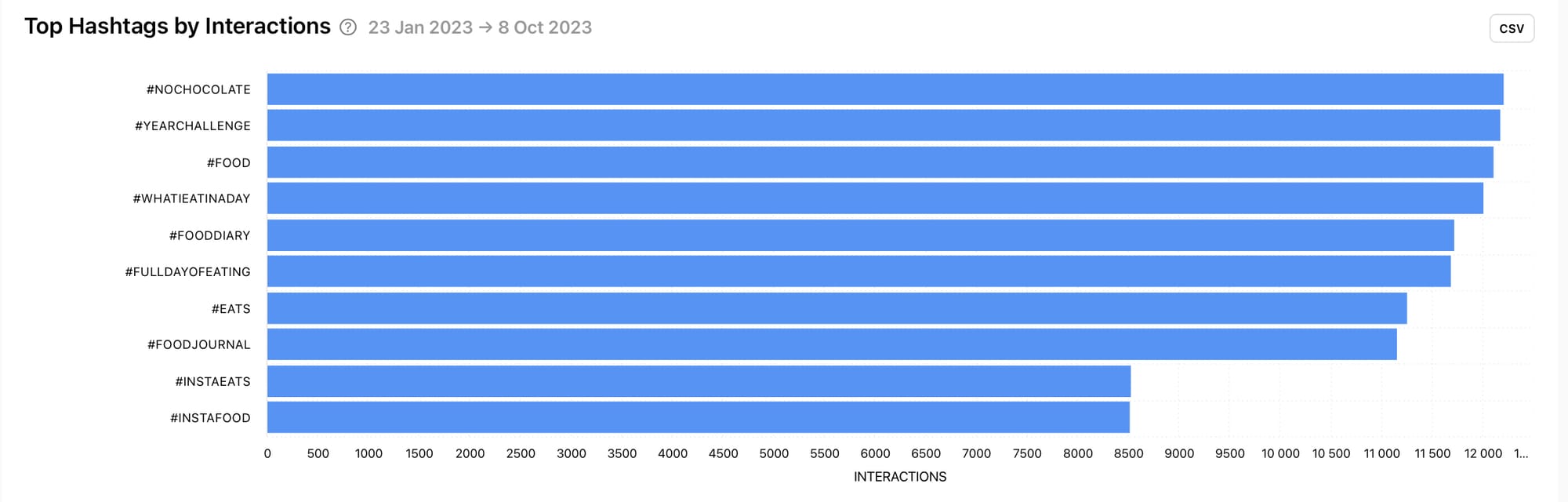
Hashtags group content together in the ‘Tags’ tab in the search section on Instagram. Hashtags can also be accessed directly through tapping on a specific hashtag on a stories post or in a content description. Additionally, users can follow their favourite hashtags, making it possible for hashtagged content to pop up in user feeds. This means it is particularly useful to find and use hashtags that are established, relevant and popular within your niche.
5. Track reach with Minter.io
Tracking reach for your Instagram content is an important part of knowing what is working well (and what isn’t) specifically for your brand. As you test and try out different reach-boosting methods, you can analyse the efforts that are having the biggest impact on your reach, so you can replicate and repeat for increased reach longterm. By checking out several graphs of data, you’ll have the knowledge to take decisive action to grow your reach, potentially increasing your audience and positive engagement metrics in the process.
There are multiple reach graphs to track with Minter.io and we’ll look at a few of the big ones here, but don’t forget that increasing your reach can have a big impact on multiple other data graphs that you can explore too.
Post reach
The Reach graph in the Posts section shows the number of times posts were viewed by unique accounts during the selected date range.
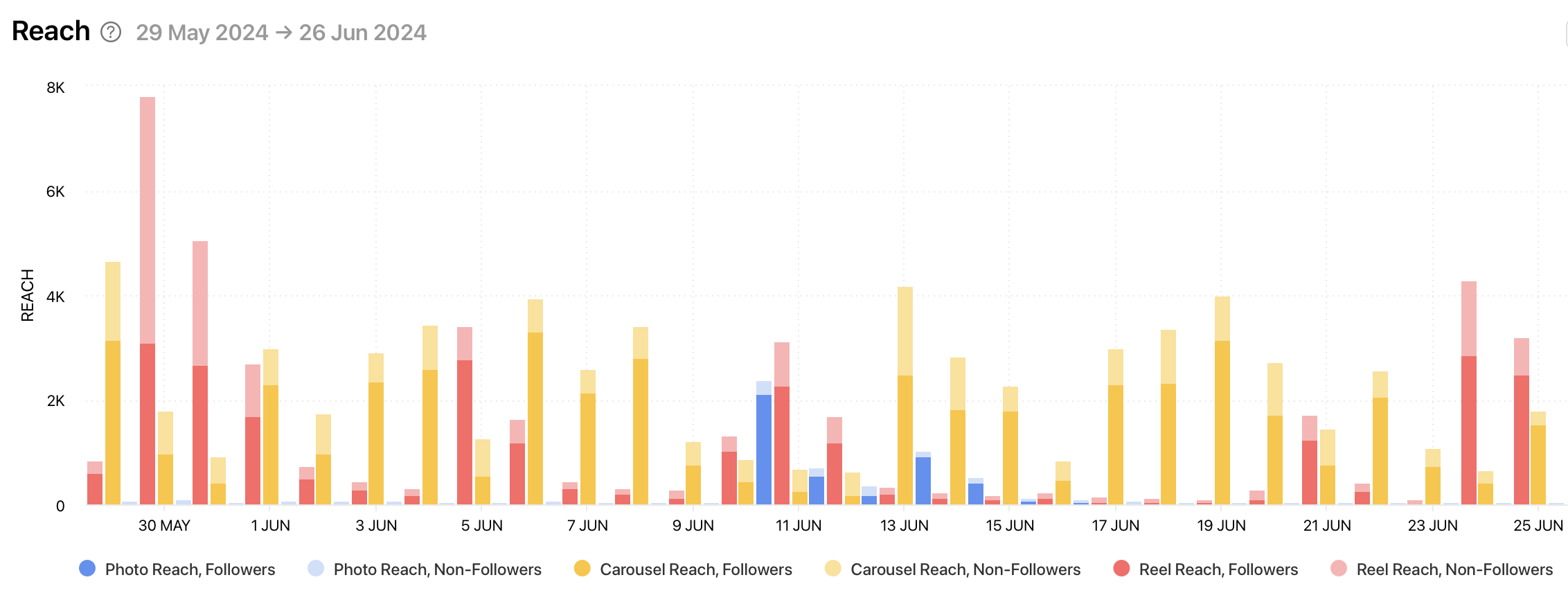
Stories reach
The Reach graph in the Stories section shows the number of times stories were viewed by unique accounts during the selected date range.
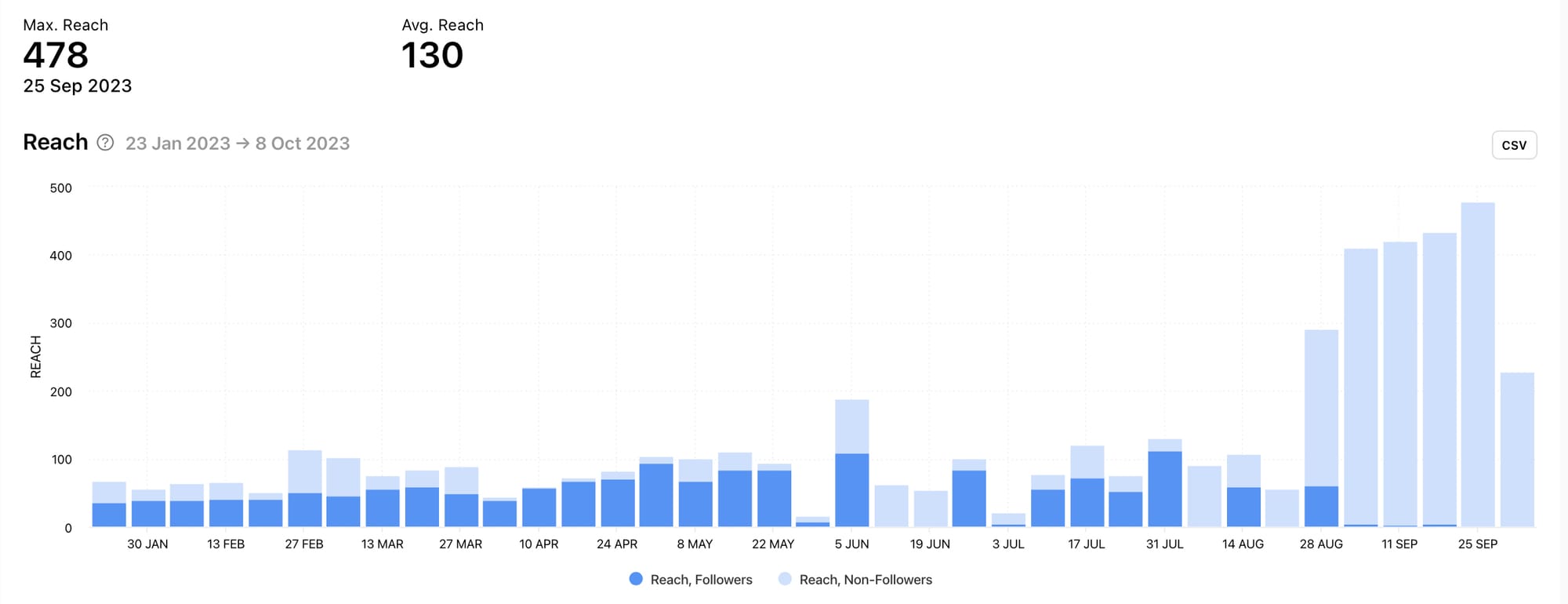
Ad Reach
The Reach graph in the Ads section shows the number of times ads were viewed by unique accounts during the selected date range.
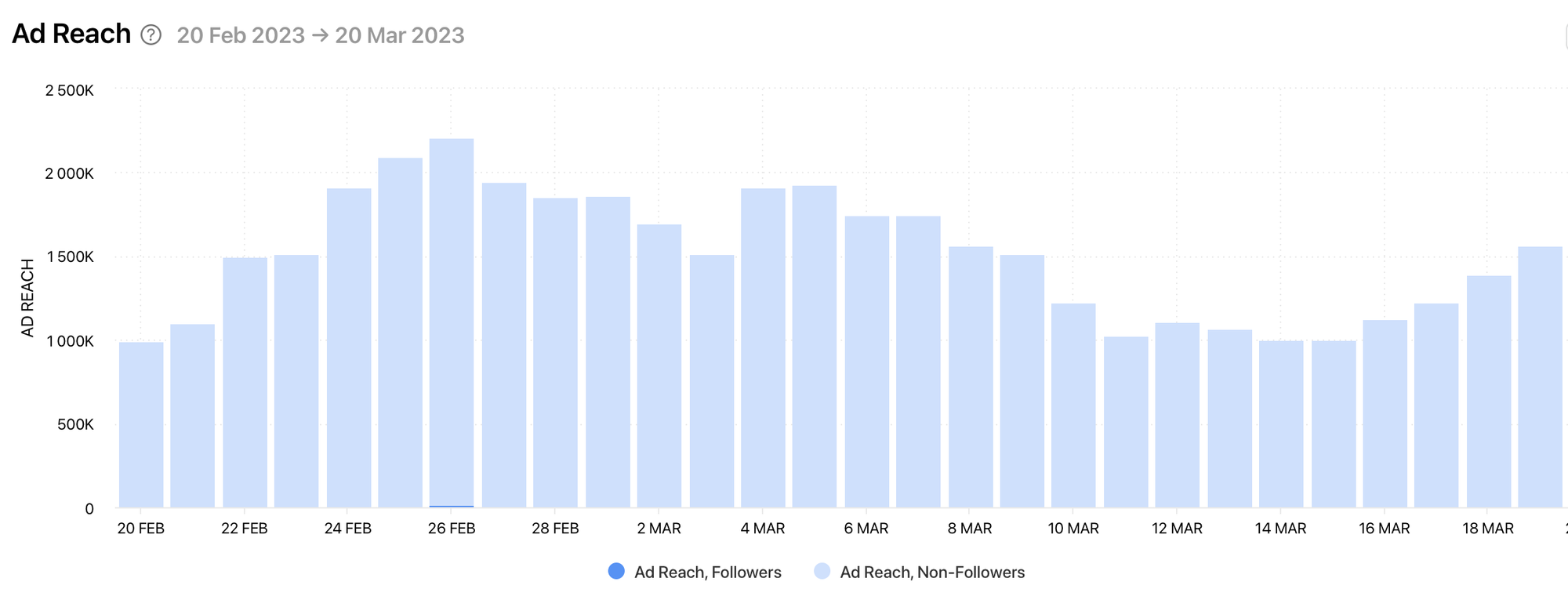
Profile Reach
The Reach graph in the Profile section shows the number of unique accounts that viewed posts, stories and ads during the selected date range.
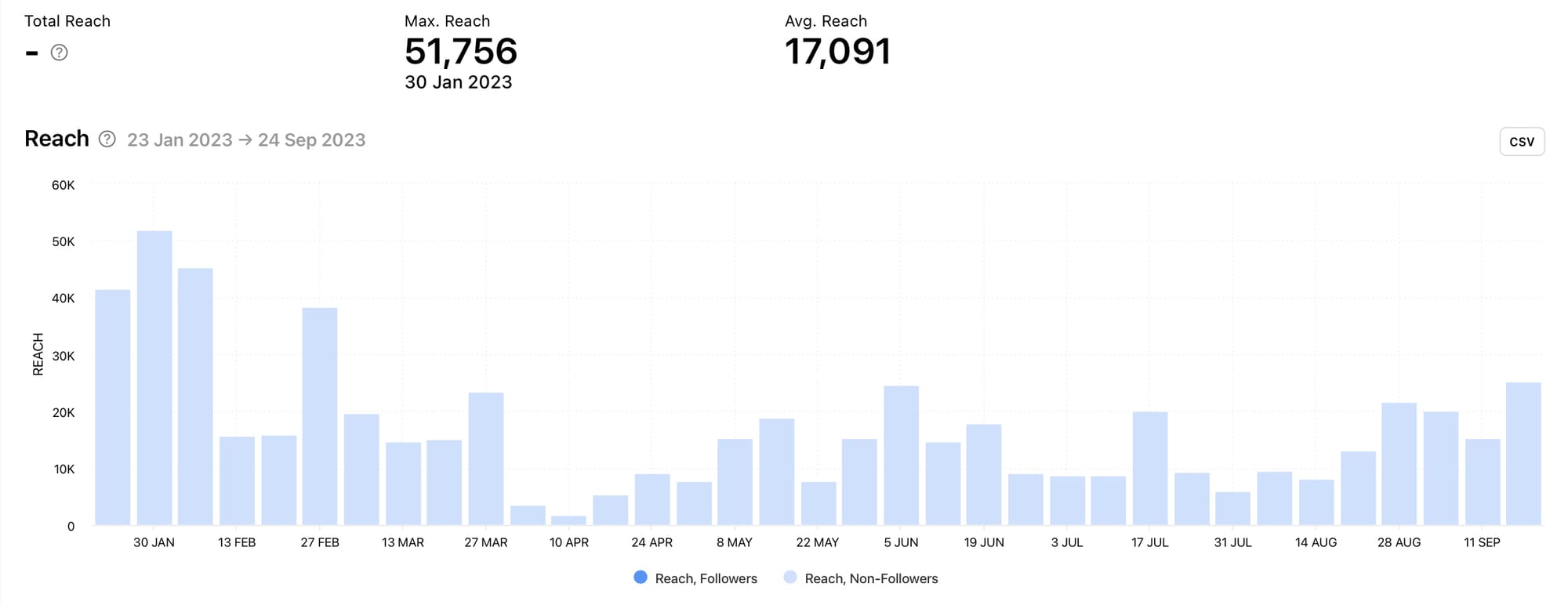
All posts, stories or ads & 72 hour data
Sort all your posts, stories or ads by reach in the All Posts, All Stories and All Ads sections of your Minter.io profile. This can help you find the content that gained the highest amounts of reach within the selected date range.
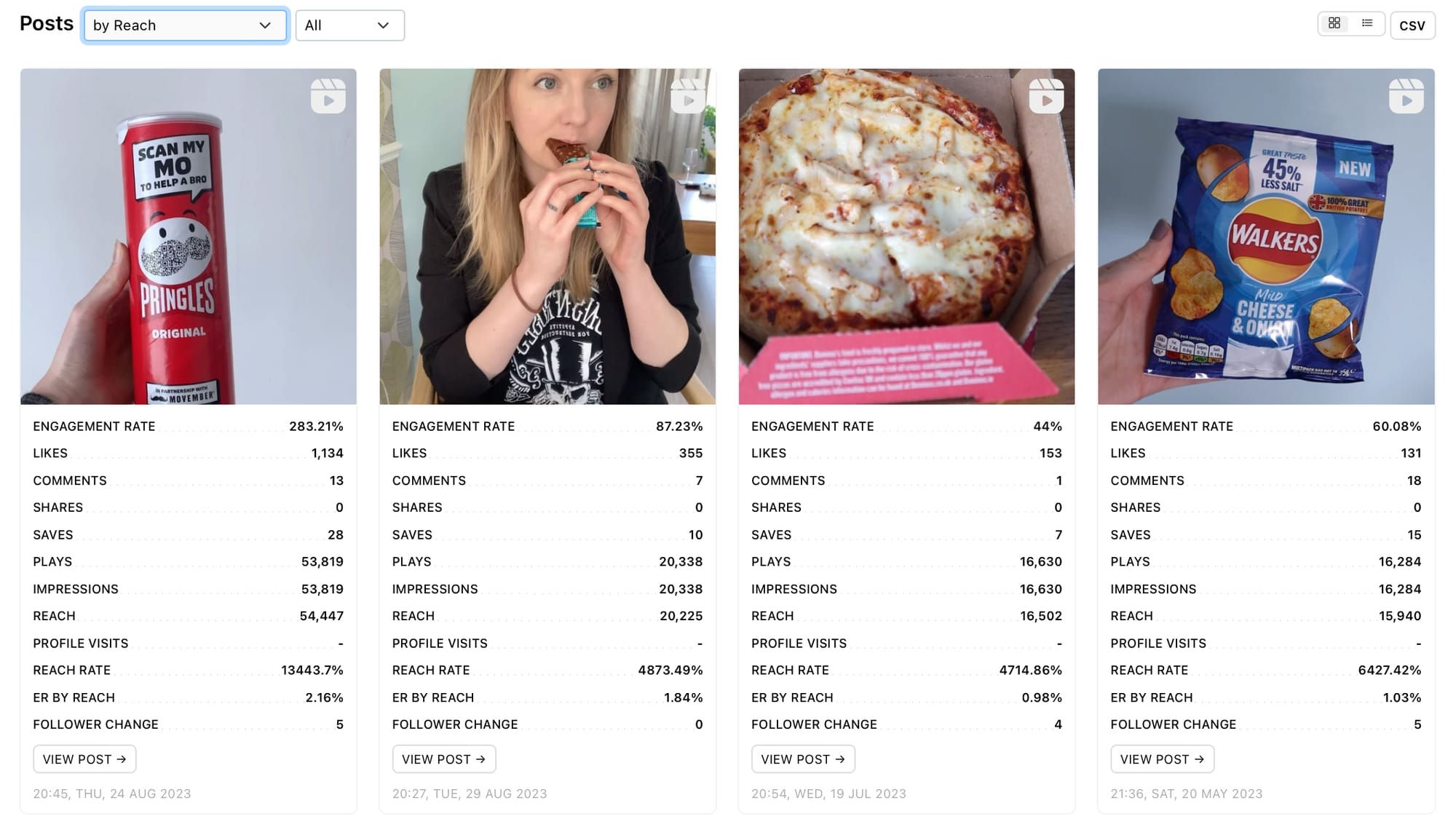
Select a specific piece of content to view 24 hour data for Stories posts and 72 hour data for all other content types. View a selection of graphs including the reach graph which shows the amount of reach each hour from the time of publication.
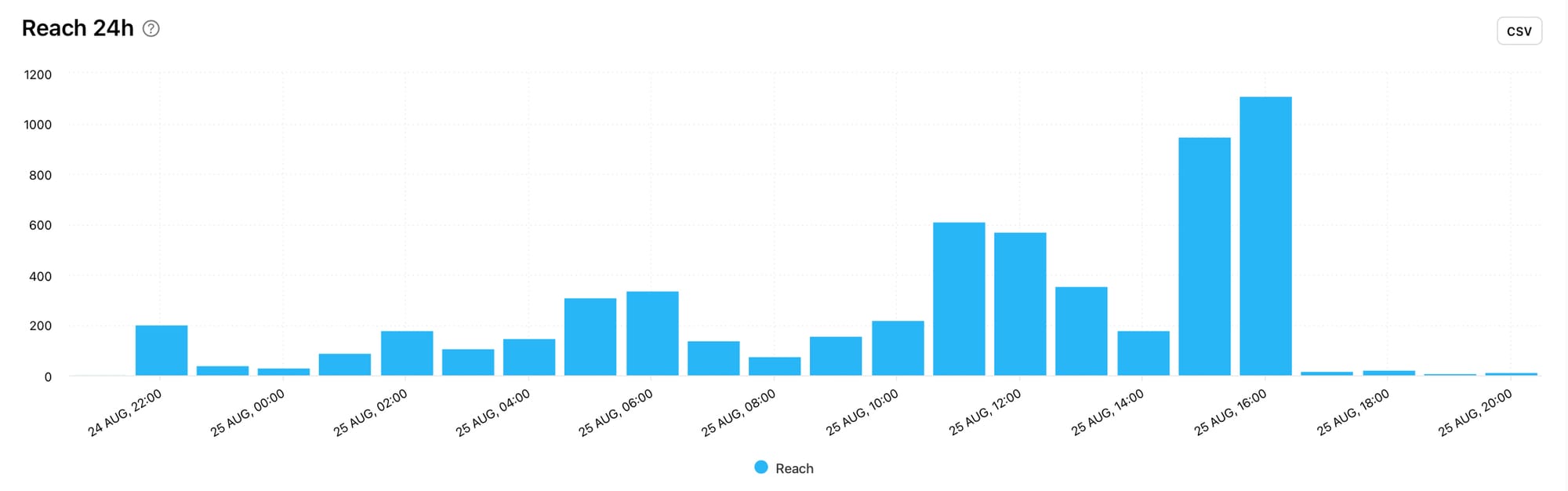
You may also want to explore reach rate, engagement rate by reach and reach distribution graphs, all available with Minter.io.
With a significant amount of data unique to your social media profiles, you can explore the reach-boosting techniques above and find out what works best for your brand. Check out Minter.io today for results that are out of this world…
Use Instagram Analytics by Minter.io→


